Technical SEO checklist
Our Technical SEO Checklist is updated regularly to ensure it’s as accurate as possible.
As the web grows in complexity, Technical SEO becomes more and more relevant. Everything from site speed to security, to overall website usability across a multitude of platforms, is relevant in modern-day SEO.
Technical SEO is the optimization work that needs to be done outside of content, link building and outreach. It's the strong foundation that gives you the ability to rank well in today's search engine landscape. Lastly, Technical SEO helps to check the boxes next to Google’s development-related ranking factors and plants the seed for search engine success.
Here's the Technical SEO Checklist we go through at Good Work with every website we launch for our clients. The list is broken down by usability items, on-page items, and third-party software integrations.
Usability items
First off, we have the usability-related items on the checklist. Google not only wants to return the best results, but also the fastest, most secure and user-friendly results. Here are the usability-related items on our checklist.
Website speed and page load time
Website speed is an important factor in user experience, and your website's users expect your website to load quickly.
We can check website speed and load times with Google PageSpeed Insights. PageSpeed Insights will spit out personalized recommendations for both mobile and desktop to speed up our website for an overall better user experience. Some examples of things PageSpeed Insights will recommend if we haven't already done so are:
- Leverage browser caching
- Eliminate render-blocking JavaScript and CSS
- Reduce server response time
- Avoid landing page redirects
- Enable compression on the web server
- Minify HTML, CSS and Javascript
- Optimize images
These items can be taken care of either in the website codebase or the web server the website lives on. Most of this is done in the .htaccess file and a good Vite process.
Website hosting
Not all website hosting providers are created equal. Rather than using lower-end shared hosting on platforms like GoDaddy and MediaTemple, consider using a more modern hosting platform.
Use a content delivery network (CDN)
To help optimize your website for high-speed delivery and faster load page times, use a CDN — like Amazon S3 — for static website assets and uploads, like images, PDFs and videos.
Content management system (CMS) implementation
CMS implementation is often an overlooked component when optimizing your website for speed and performance, but usually provides a better return than the usual suspects.
Consider configuring template caching where you can, and find ways to adjust your template logic to make fewer calls to the database.
SSL certificate
An SSL certificate is what secures your website and gives it that little green padlock you're used to seeing in your browser's URL bar. There are a lot of reasons to secure your website, but from a simple SEO standpoint, Google wants you to.
Back in September 2016, Google announced their plan for a more secure web, with a hint at their eventual "Not secure!" messages next to all websites that do not have SSL certificates. This was implemented in July 2018 with the release of Google Chrome 68.
Google has created documentation on enabling HTTPS on your web server to help you add an SSL certificate to your website. This can also be done fairly quickly by magic development fingers.
Mobile friendly
People will be accessing your website from a wide range of devices, and Google expects your website to be optimized for those devices for a better user experience.
Google has also introduced mobile-first indexing, meaning their search results are based on the mobile version of your website.
Long story short, your website needs to be responsive and mobile-friendly.
On page items
Now that we've covered speed, security and mobile friendliness, we can jump to the portion of technical SEO directly related to your website's codebase.
The majority of the items below can be automated and/or managed through your website if your content management system is configured correctly. For instance, we regularly use Craft CMS which has a great SEO plugin called SEOmatic.
Title tags
Make sure every page on your website has a unique title tag that describes the page in about 50-60 characters. Title tags are displayed on search engine result pages (SERPs) and should be simple and written as "Ad copy" for humans.
Title tags are not a factor in Google rankings but a well-thought-out title tag can lead to more organic traffic to your website.
Meta descriptions
Make sure every page on your website has a unique meta description that describes the page in about 160 characters. Just like title tags, meta descriptions are used as "Ad copy" in SERPS and are not a Google ranking factor.
It's worth noting that because Google highlights search words in search results, having the right keywords here in a human-readable way will help you stand out.
Social meta tags
Social meta tags allow you to have unique information show up when your content is shared on social media websites like Facebook and Twitter.
For example, here's what happens when you share a link on Twitter that has social meta tags in place: a Twitter summary card with a large image.
Image alt tags
Image alt tags help describe images for search engine bots as well as the visually impaired. Adding good, descriptive alt tags to your images ensures everyone can understand the images on your website.
Structured data
Structured data helps search engine bots better understand the content on your pages, and give you access to enhanced search results called rich snippets. Rich snippets in search results can significantly increase the number of people who visit your website.
Structured data can be used to markup things like articles, restaurant menus, events, and company information. To learn more about structured data, visit schema.org.
Proper use of HTML elements
We need to make sure we're using proper HTML elements to mark up our pages. H1s for page headings, unordered lists for lists, strong for bold, etc. This gives the content on our website a deeper meaning to search engines.
There are a lot of HTML elements, and we need to make sure we're always using the most useful ones on our web pages.
Internal linking strategy
Internal links are links that go from one page on your website to another page on your website. A proper internal linking strategy with well-written anchor text establishes site architecture, spreads link equity, and aids in the flow of Google PageRank throughout your website.
Robots.txt
Make sure your website has a robots.txt file. A robot.txt file tells search engines what pages to, and not to, include in search results.
You can learn more about robots.txt at robotstxt.org.
Sitemap
Make sure your website has a sitemap.xml file. A sitemap is an XML file that lists all of the pages on your website, along with when they were last updated and the priority and frequency you'd like search engines to crawl them.
Good URL structure
Any modern content management system will be able to handle this out of the box, but we need to make sure we're using URLs like website.com/products/furry-red-hat instead of website.com/product_id=873hfdn29o. Cleaner URLs are easier to remember, help explain the content on the page and are a factor in search engine rankings.
3rd party software integrations
Lastly, we need to make sure we've added essential third-party integrations like Google Analytics and Google Search Console. These allow us to begin tracking usage data and help flag errors as they arise.
You're probably used to adding Google Analytics to your websites, but if you're not familiar with Google Search Console, here's what makes it shine:
- It’s the only place Google will give you direct feedback about specific things you need to do to improve your website. They do this through the "Messages" section and it's incredibly valuable.
- It'll keep a list of crawl errors so you know what pages are causing trouble, and can fix them accordingly. For instance, pages on your site may have broken links that need to be fixed, or you may have 404 pages that need 301 redirects.
- You can submit your sitemap regularly, and check to see the status of pages that are (and aren't) crawled by Google yet.
It also has loads of other valuable tools, like how you're ranking for different search queries, etc.
After going through the Technical SEO Checklist above, it's good practice to do one final technical site audit for errors before launch. You can do this with a tool called Raven Site Auditor. Raven is an SEO audit tool that will crawl your website and flag up anything we missed above.
Here are a few examples of warnings Raven can flag up for you:
- Mobile and desktop speed performance
- Duplicate title elements and meta descriptions
- On-page duplicate content
- Low word count on pages
- Images missing alt text
- Pages missing structured data
After crawling your website, Raven gives you a grade between 0 and 100, and marks all issues as "critical", "warning" or "needs attention" to help you prioritize.
Using the 80/20 rule you can typically get your grade up to 90-95, at which point your website is ready for liftoff!
Submit your sitemap to Google using the Google Search Console and vualá. Pat yourself on the back for a job well done.
Further reading
-

A Year of PM at Good Work
-

Expanding our services: Introducing ‘Friends of Good Work’
-
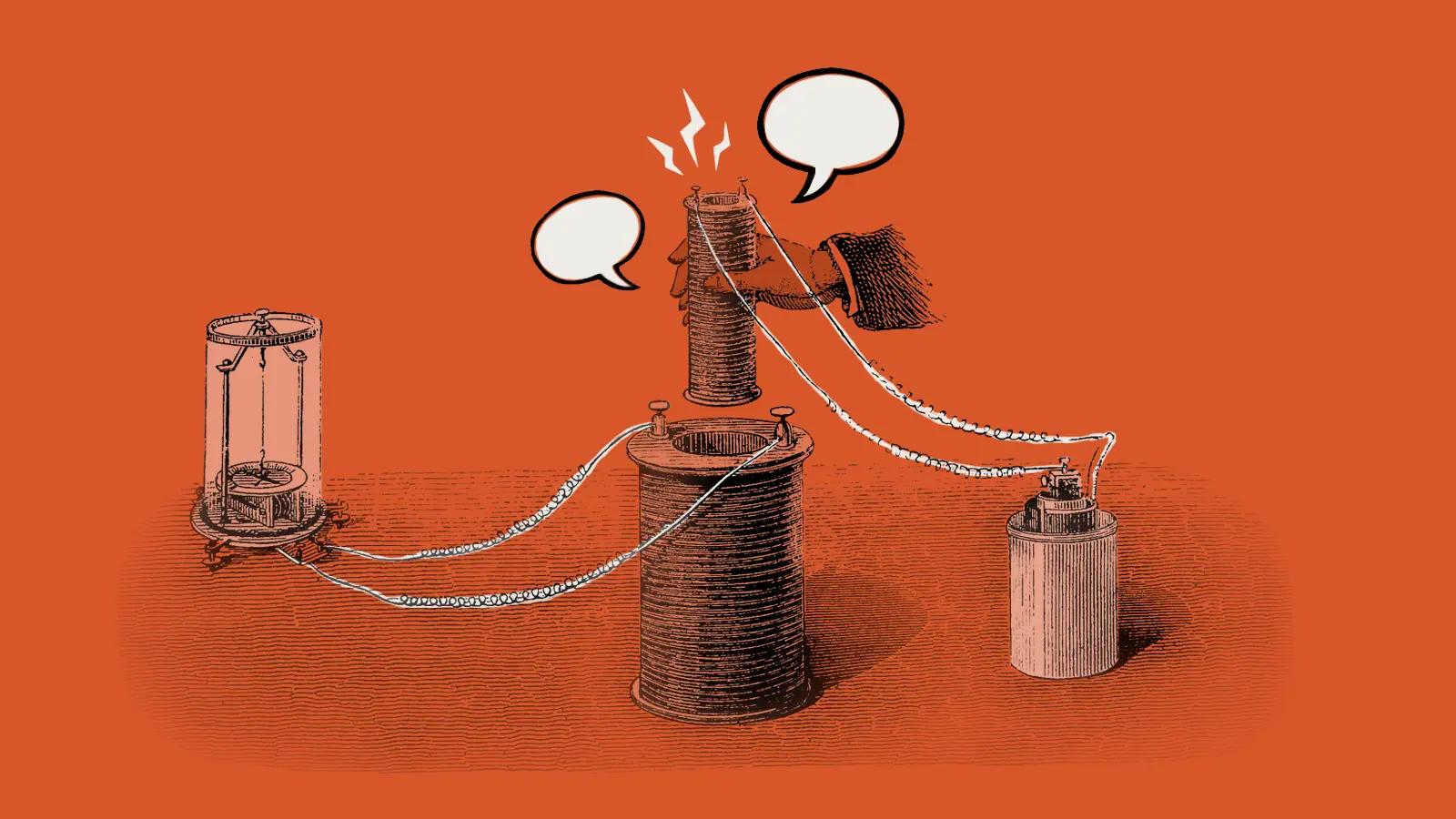
Three things your project manager should be doing for you (but probably isn’t)
-
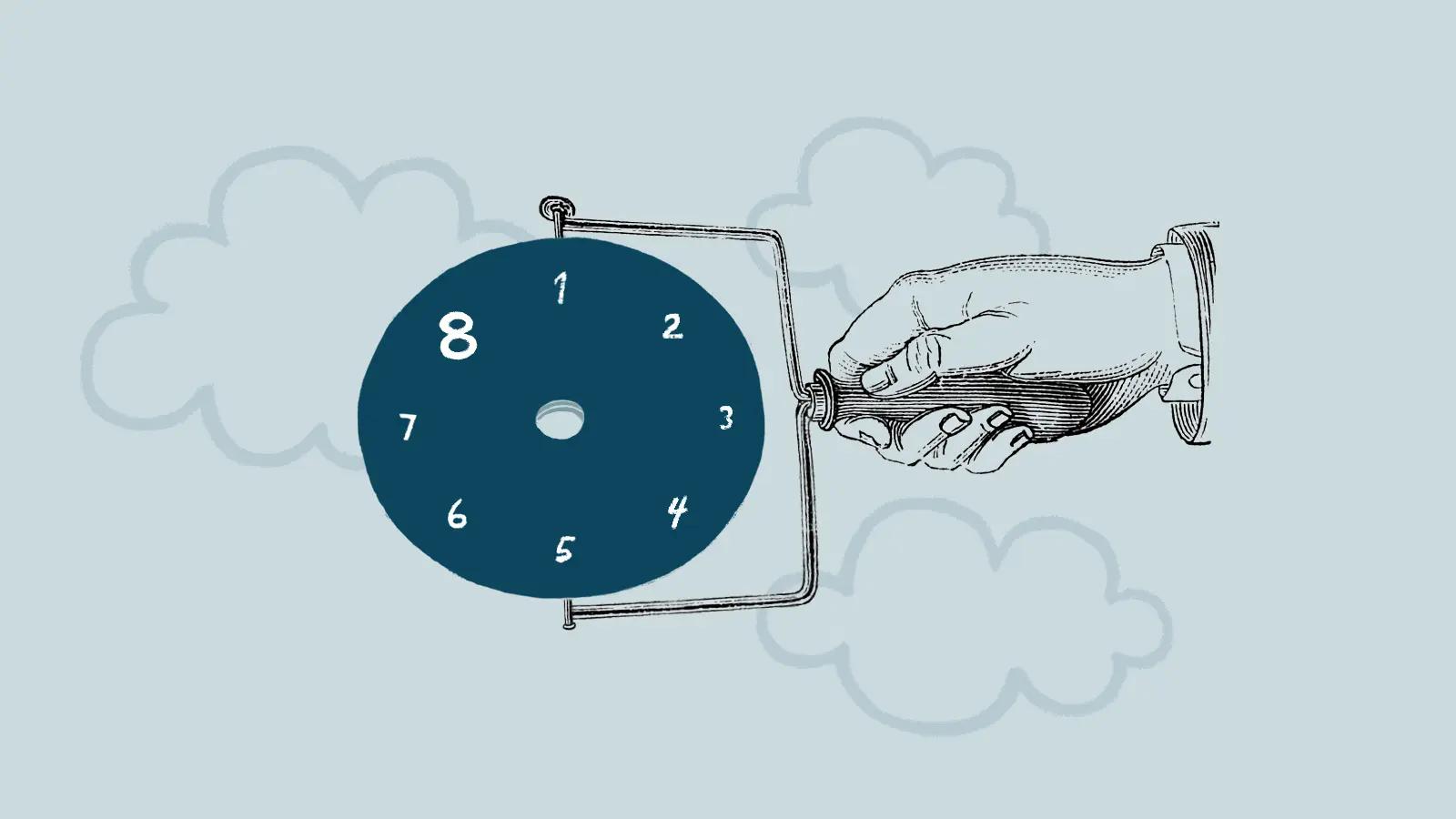
Eight lessons learned from eight years of Good Work
-

Three tips to improving your website (without starting over)
-
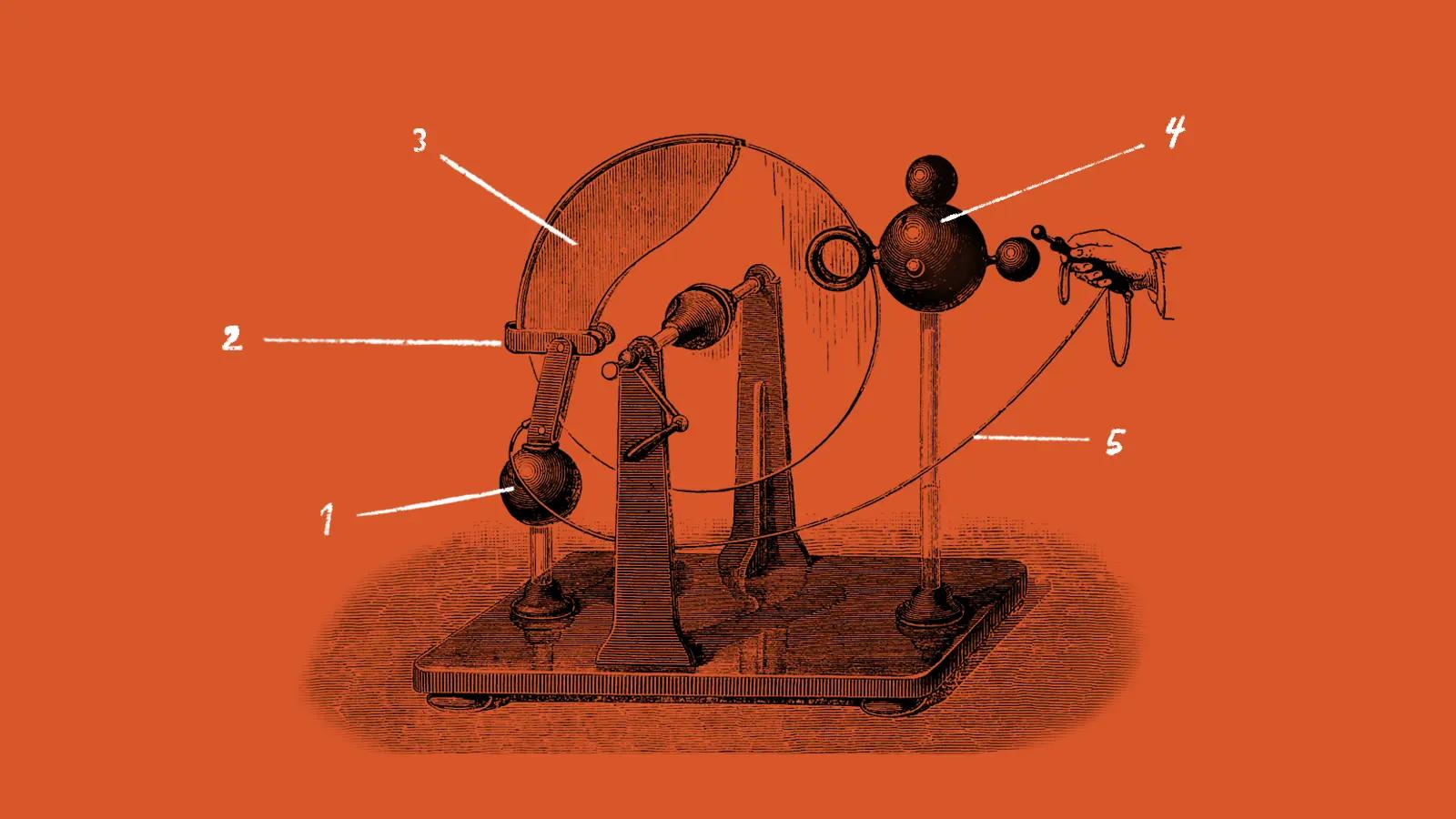
The 5 tools we use for our bulletproof project management process
-

How to use Google Analytics 4 to improve your website
-

How we manage a remote team across multiple timezones
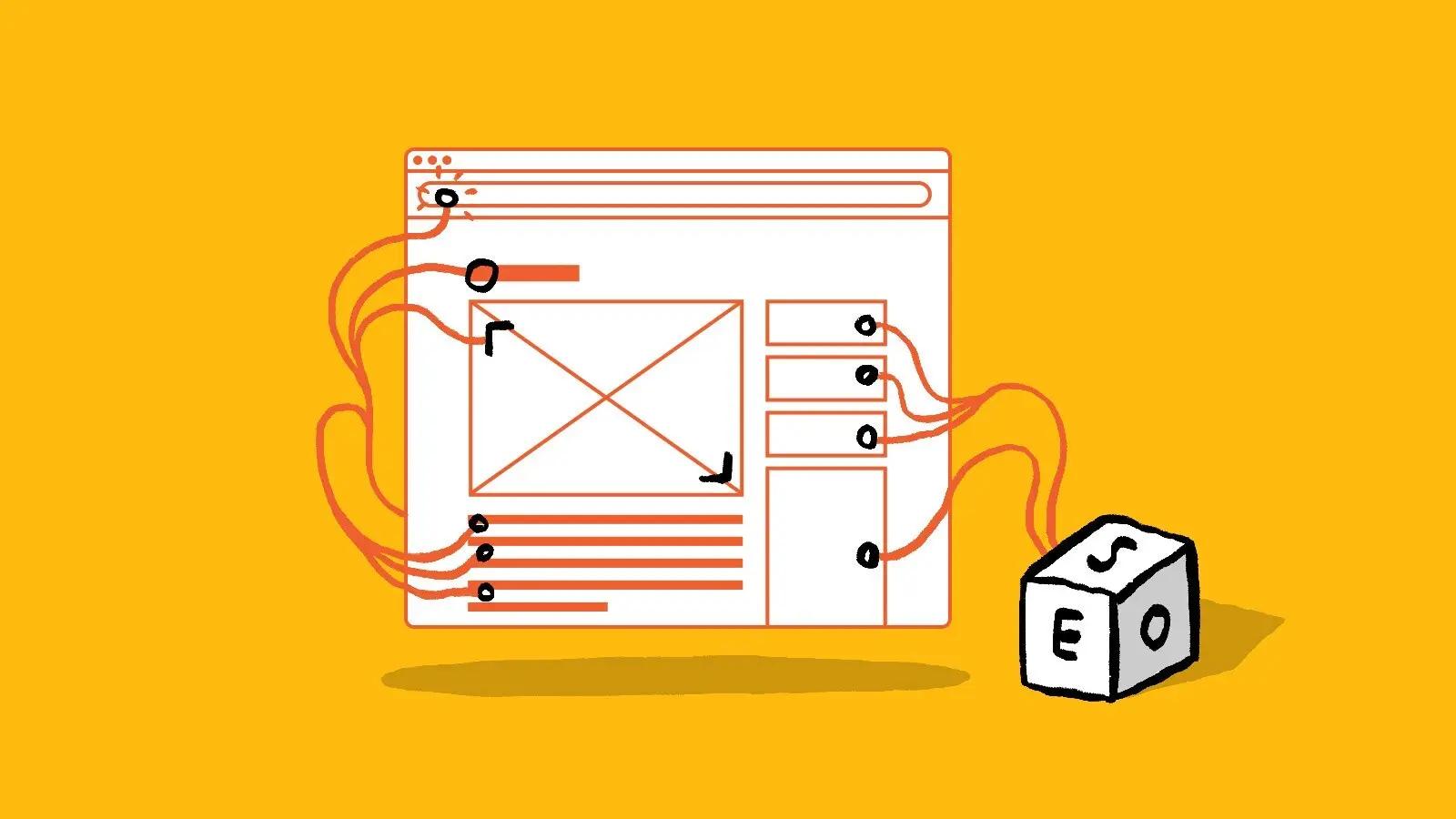
 By Garrett, 20 Apr 2017
By Garrett, 20 Apr 2017
 By Caleb, 18 Nov 2025
By Caleb, 18 Nov 2025
 By Ariel, 13 Jun 2022
By Ariel, 13 Jun 2022