Three reasons most digital projects get derailed (and why yours doesn’t have to)
How many times have your digital projects gone off the rails?
If you’ve organized digital projects for long, you’ve probably seen your fair share of projects that fly off the rails. However, most of them start well. Things move nicely, everyone’s communicating, and you’re meeting stakeholder expectations.
But somewhere along the line, roadblocks start to pop up.
Scope creep, late-in-the-game additions, and secret leaders who need approval power at the last minute.
Managing digital projects is hard work. And when they fly off the rails, it impacts every person involved, from stakeholders to the teams themselves. Without a predictable, repeatable process, team trust and morale head into the pits. Not to mention, it runs up your tab and impacts your ROI on what was supposed to be a money-making mission.
To us, mismanaged projects are the ninth circle of hell. They zap the energy from your people and burn out your developers fast. But it doesn’t have to be this way.
You can run projects with precision and efficiently launch your digital product when you make the right moves.
After hundreds of projects, we’ve found our bulletproof process, and we’re here to help you identify the top 3 reasons why most digital projects get derailed – so that yours doesn’t have to.
1. Not doing discovery
We get it: starting something new is exciting. But wishful thinking is the worst way to begin a digital project. Best way to avoid roadblocks? Being well-prepared. And a detailed project discovery will do just that for you.
No matter the complexity, there are always nuances and integrations that should be identified, researched, and thought through from the very start. Ideally, these nuances would be documented, along with mapped-out approaches.
If you’re facing a particularly complicated project, we highly recommend these points even be tested and prototyped before the project kickoff. Testing the potential roadblocks ensures you can more accurately assess the time and effort included in the overall scope, cost, and impact.
Take it from us. Don’t let your development team step on countless unnecessary landmines halfway through a project. Instead, make your developers happy by giving them all the information upfront, so they can know what to expect and do their best work.
2. A poor design handover
“This looks nothing like I expected.”
“How was I supposed to know the hover should perform that way?”
Designers and developers aren’t mind-readers. But how do you put an end to the disagreements and assumptions on either side? A well-documented design.
An excellent digital designer thinks through creating a cohesive look and feel throughout a website and considers the system as a whole. The best digital designers take it a step further by creating thorough documentation that demonstrates how they expect the features and content to work.
Going the extra mile ensures that everything looks and performs as expected when the staging link is handed over to the project stakeholders. Leaving anything up to assumptions in design will only lead to a disappointed design team and a frustrated development team.
Most modern design platforms like Figma and XD create a seamless language between designers and developers if used correctly.
Here’s our simple checklist to make sure your design handover goes off without a hitch:
- Sitemap
- Digital style guide
- Organized designs in a modern platform using digital measurements that stick to a consistent grid and document all required expectations, such as hovers and animations. Most modern design platforms like Figma and XD create a seamless language between designers and developers if used correctly!
- Content Management System (CMS) Requirements – map out all expected options/iterations of the design that should be available in the CMS.
- Naming guide in a modular design system so that all teams can align around a single nomenclature.
The art of digital design is in the details. When those details are documented and communicated, it will ensure your project will flow even more smoothly.
3. Not sticking to the plan
What’s worse than a last-minute addition to a digital project? Two. Or 10! Once you let one change through, it could open the floodgates – and lead to many more headaches for the whole team.
When you allow for more ideas to be introduced to a plan that’s already in motion, you’re potentially hopping onto a runaway train of iterations. All these unplanned changes in scope lead to an unhappy team, frustrated developers, and stakeholders that assume all of these changes are “no big deal.”
Let’s be clear: they are a very big deal.
Even if the changes are simple, sticking to the original plan is critical. By saying yes and introducing new things, you risk:
- A domino effect of issues that stem from the requested changes
- Impacted timeline and budget
- Burnt-out teams due to constantly moving milestones and goalposts
Iterations are normal for well-built websites. It’s how we improve upon them! If in the middle of a build or during Quality Assurance testing, new design or feature ideas come to the table, it’s ok to say, “not right now, but let’s start a future phase list!” That way, everyone involved can know what to expect for this project and create a priorities plan for the next iteration!
Launching big digital projects is exciting for you and your business, but it shouldn’t have you pulling out your hair. By implementing the right project management strategies from the start, you’ll be able to consistently meet and exceed your stakeholder’s expectations and launch bullet-proof projects.
Tired of managing this all by yourself?
Ready to gain a straightforward process where you know what to expect?
At Good Work, we are web development experts who are obsessed with the process - not just the result. We specialize in Craft CMS development for agencies and brands with a project management team and process that won’t let you down.
Simply schedule a call with us. We’ll discuss your project and give you a realistic picture of the time and budget. With our team on the job, you’ll never have to worry about getting stuck in development limbo. Instead, imagine the relief you’ll feel when you have a trustworthy web partner who knows their craft and can bring your design to life.
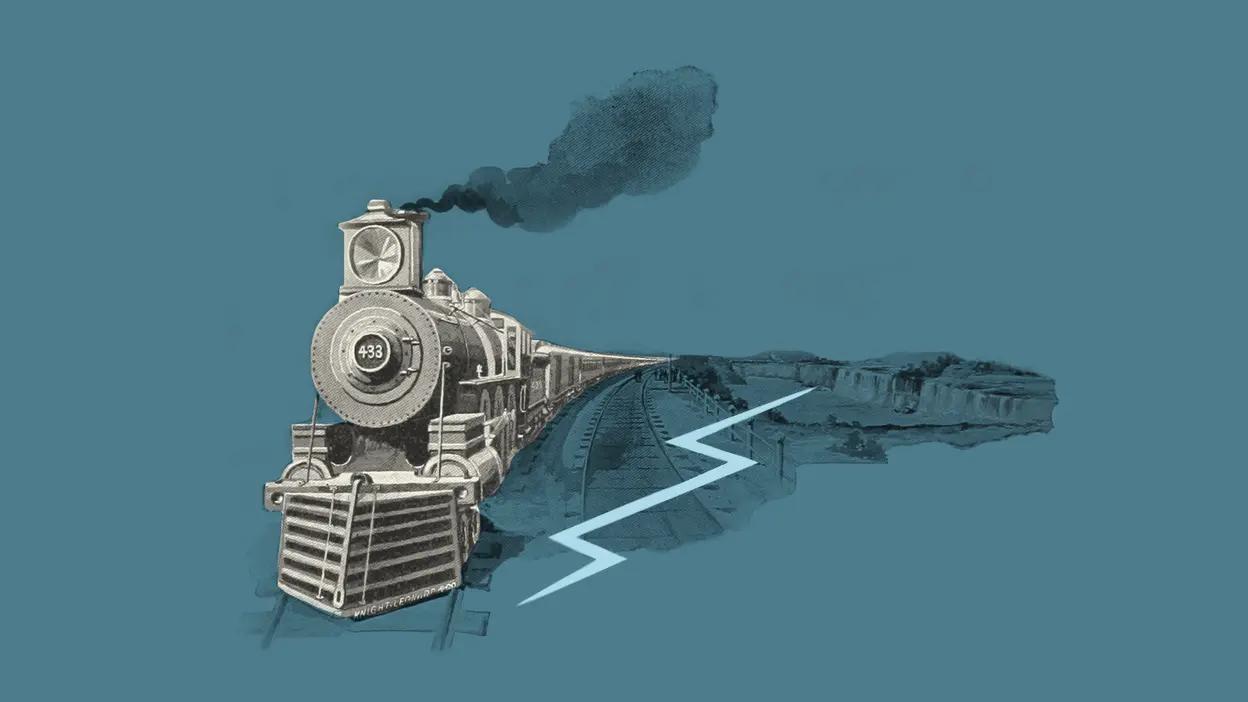
 By Garrett, 3 Jan 2023
By Garrett, 3 Jan 2023

 By Caleb, 18 Nov 2025
By Caleb, 18 Nov 2025

 By Michael, 14 Oct 2025
By Michael, 14 Oct 2025

 By Brandon, 30 Sep 2025
By Brandon, 30 Sep 2025

 By Ant, 11 Aug 2025
By Ant, 11 Aug 2025
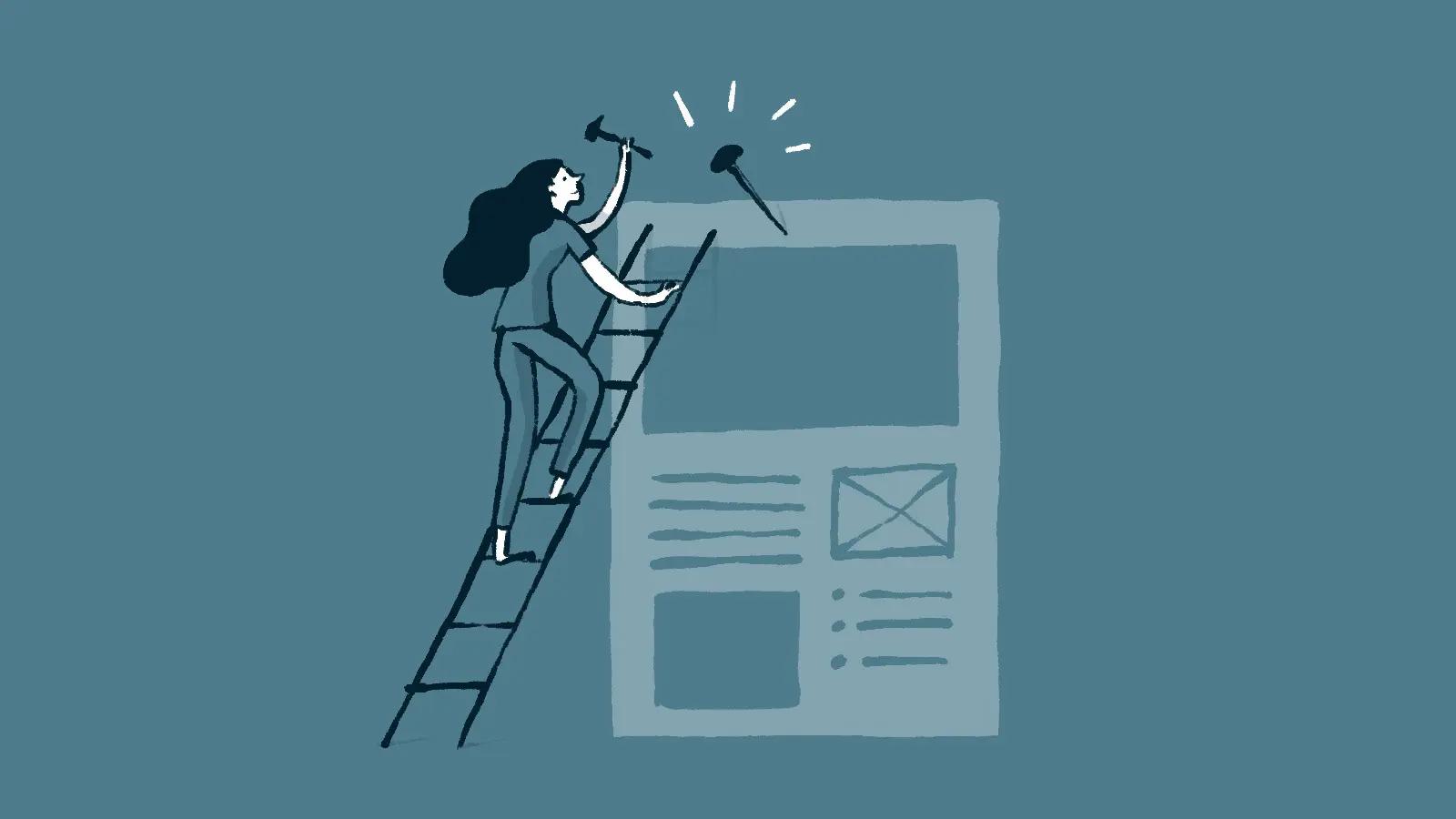
 By Zac, 23 Jun 2025
By Zac, 23 Jun 2025
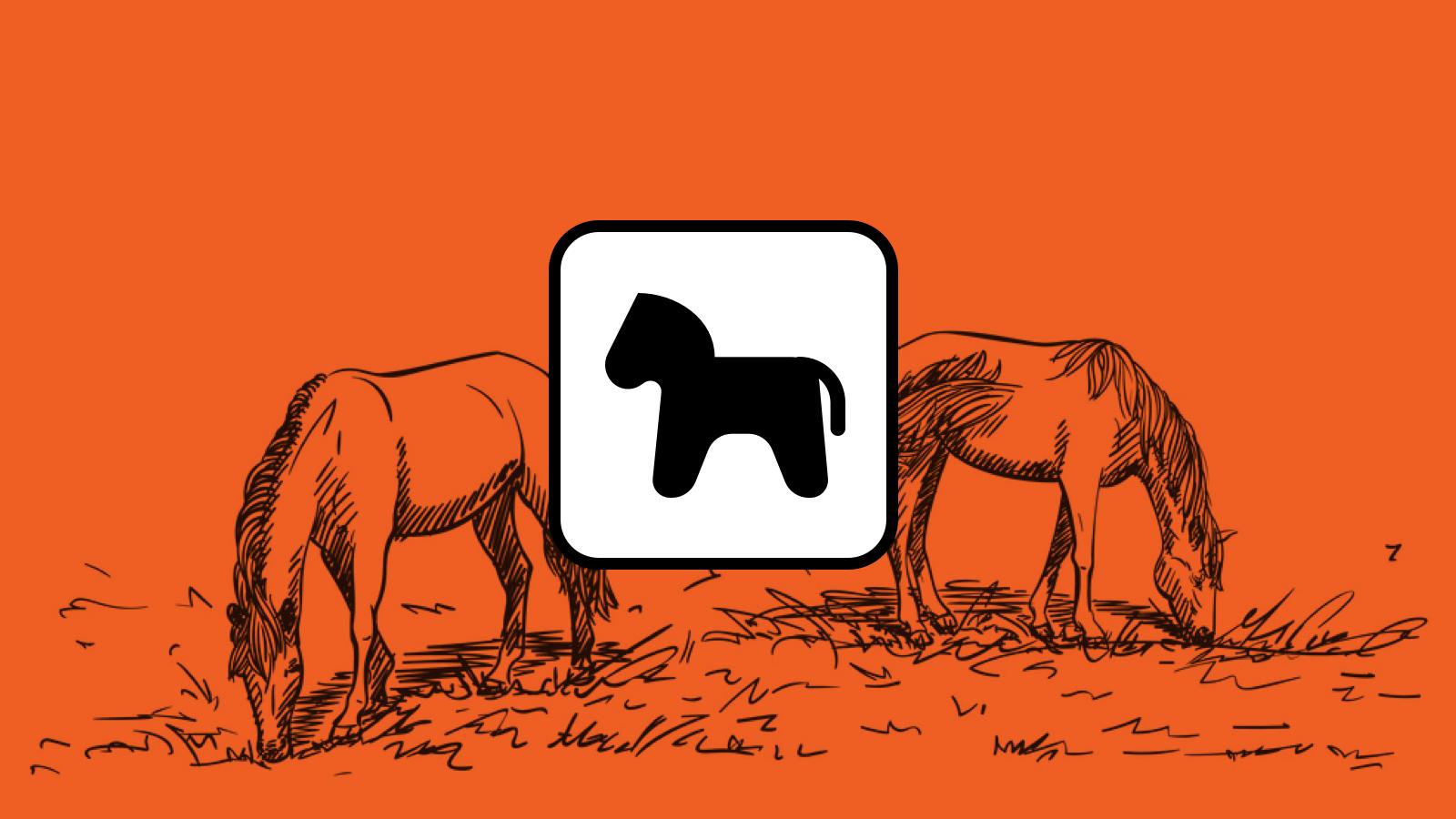

 By Chris, 1 Apr 2024
By Chris, 1 Apr 2024
