How to master GDPR and CCPA compliance: a step-by-step guide to handling website cookies
In today’s digital world, privacy concerns have taken center stage, prompting governments to enact regulations that protect user data. Two of the most prominent regulations are the General Data Protection Regulation (GDPR) and the California Consumer Privacy Act (CCPA). Both require businesses and web developers to handle website cookies in a specific manner to ensure compliance.
In this blog post, we’ll guide you through the process of mastering GDPR and CCPA compliance when it comes to handling website cookies. By following these steps, you’ll be able to provide your users with a transparent and secure browsing experience while staying on the right side of the law.
Step 1: Understand GDPR and CCPA regulations
Before diving into the technical aspects of handling website cookies, it’s crucial to understand the key concepts and requirements of both the GDPR and CCPA.
The GDPR, which took effect in May 2018, is a European Union regulation designed to protect the privacy of EU residents. The GDPR applies to any organization that processes the personal data of EU residents, regardless of where the organization is based.
The CCPA, on the other hand, is a California state law that came into effect in January 2020. It aims to provide California residents with more control over their personal data. Like the GDPR, the CCPA applies to organizations worldwide that collect, process, or store the personal data of California residents.
Both regulations require businesses to obtain user consent before collecting and processing personal data. Website cookies, especially those used for tracking and analytics purposes, often involve the collection of personal data, making compliance with these regulations a critical aspect of web development.
Step 2: Audit your website’s use of cookies
To achieve GDPR and CCPA compliance, start by conducting a thorough audit of the cookies used on your website. This process will help you identify all the cookies you’re using, their purposes, and the types of data they collect.
There are three main categories of cookies:
- Strictly necessary cookies: These cookies are essential for the proper functioning of your website and don’t require user consent.
- Preference cookies: These cookies store user preferences, such as language or font size, and require user consent under GDPR but not under CCPA.
- Marketing and analytics cookies: These cookies track user behavior for advertising or analytical purposes and require user consent under both GDPR and CCPA.
During the audit, document all the cookies used on your site, their purposes, and the data they collect. This information will be essential for crafting a compliant cookie policy and obtaining user consent.
Step 3: Develop a clear and transparent cookie policy
Once you’ve audited your website’s use of cookies, create a transparent cookie policy that informs users about the cookies you use, their purposes, and the data they collect. This policy should be easily accessible from your website, usually via a link in the footer.
Your cookie policy should include:
- A clear explanation of what cookies are and why you use them
- A list of the cookies used on your website, their purposes, and the data they collect
- Instructions for users on how to manage and delete cookies
- Information on how users can opt-out of third-party cookies (if applicable)
By providing a clear and transparent cookie policy, you’ll not only meet the requirements of GDPR and CCPA but also build trust with your users.
Step 4: Implement a cookie consent mechanism
Under both GDPR and CCPA, websites must obtain user consent before setting non-essential cookies. To do this, you’ll need to implement a cookie consent mechanism, such as a cookie banner or pop-up.
A compliant cookie consent mechanism should:
- Be easily visible and accessible to users when they first visit your website
- Clearly inform users about the types of cookies used, their purposes, and the data they collect
- Offer users the option to accept or reject non-essential cookies, and provide a way to manage their preferences
- Not set non-essential cookies until the user has provided explicit consent
- Store the user’s consent information for future reference and allow them to withdraw their consent at any time
There are numerous cookie consent solutions available, both free and paid, that can help you implement a compliant mechanism on your website.
Step 5: Regularly review and update your cookie practices
As your website evolves and you add new features or integrations, your use of cookies may change. To ensure ongoing compliance with GDPR and CCPA, it’s important to regularly review your website’s cookie usage, update your cookie policy as needed, and ensure your cookie consent mechanism is functioning correctly.
In addition, staying informed about changes to privacy regulations and industry best practices can help you maintain compliance and protect user privacy.
Mastering GDPR and CCPA compliance when handling website cookies may seem like a daunting task, but with a thorough understanding of the regulations and a step-by-step approach, you can confidently navigate these legal requirements.
By auditing your website’s use of cookies, developing a transparent cookie policy, implementing a compliant consent mechanism, and regularly reviewing your practices, you’ll not only meet the requirements of these regulations but also foster trust with your users and provide a better browsing experience.
Further reading
-
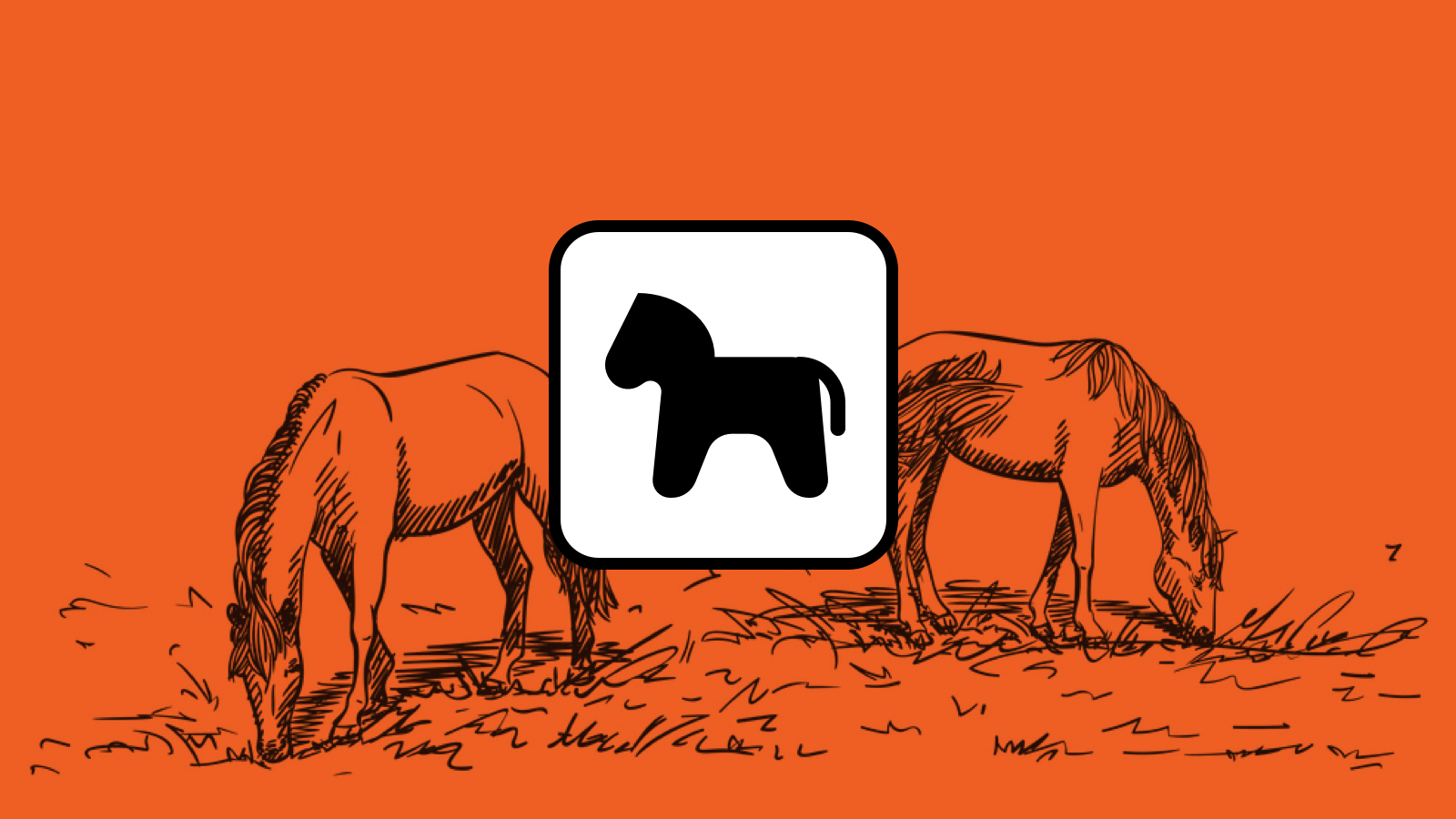
Pwny plugin for Craft 5
-

Craft 5 Released
-

Ten years of Good Work
-

Expanding our services: Introducing ‘Friends of Good Work’
-
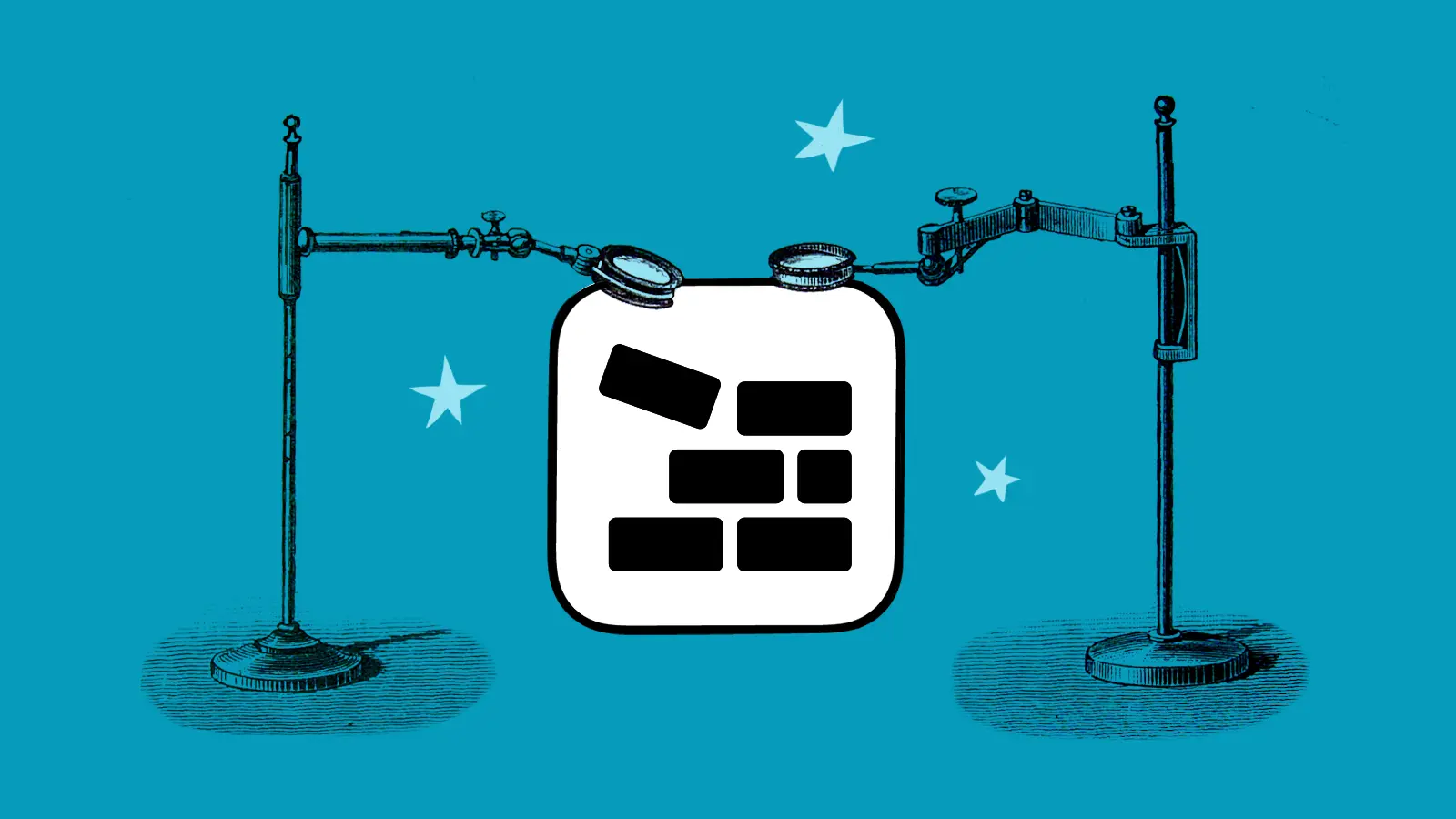
Block Usage plugin for Craft CMS
-

Nag plugin for Craft CMS
-
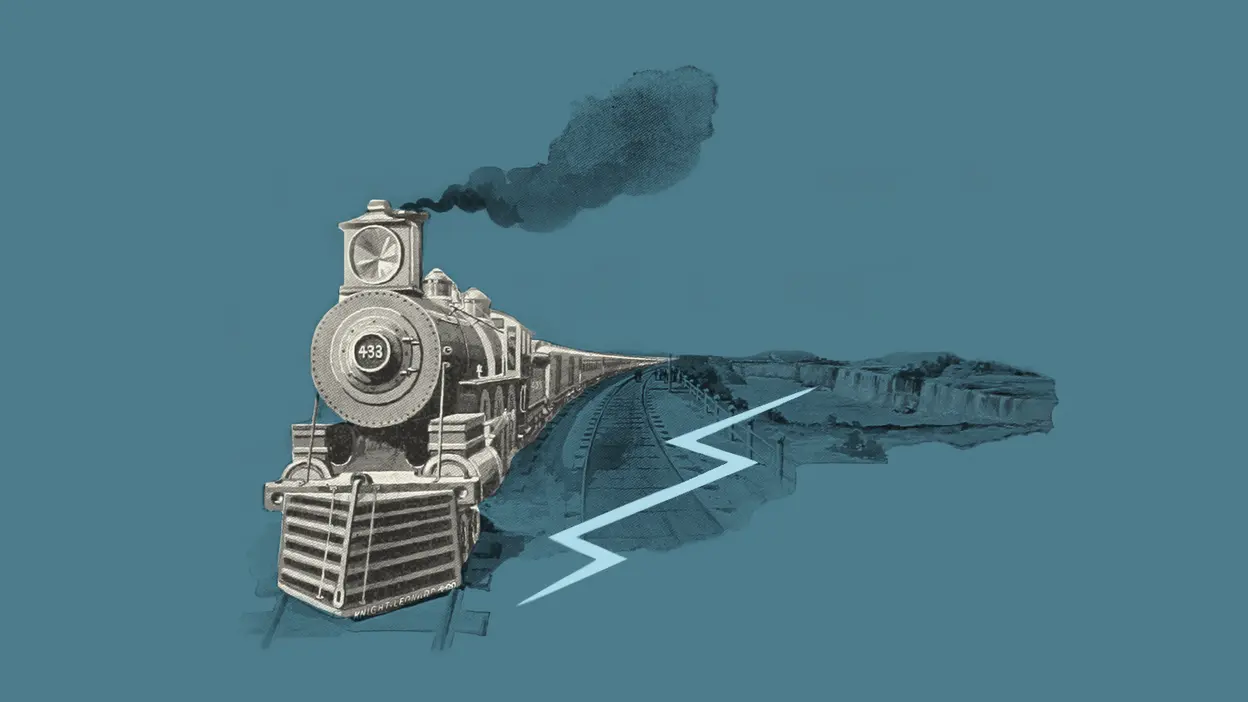
Three reasons most digital projects get derailed (and why yours doesn’t have to)
-

Good Work leads to a good life
-

Update Craft CMS 3 to 4
-
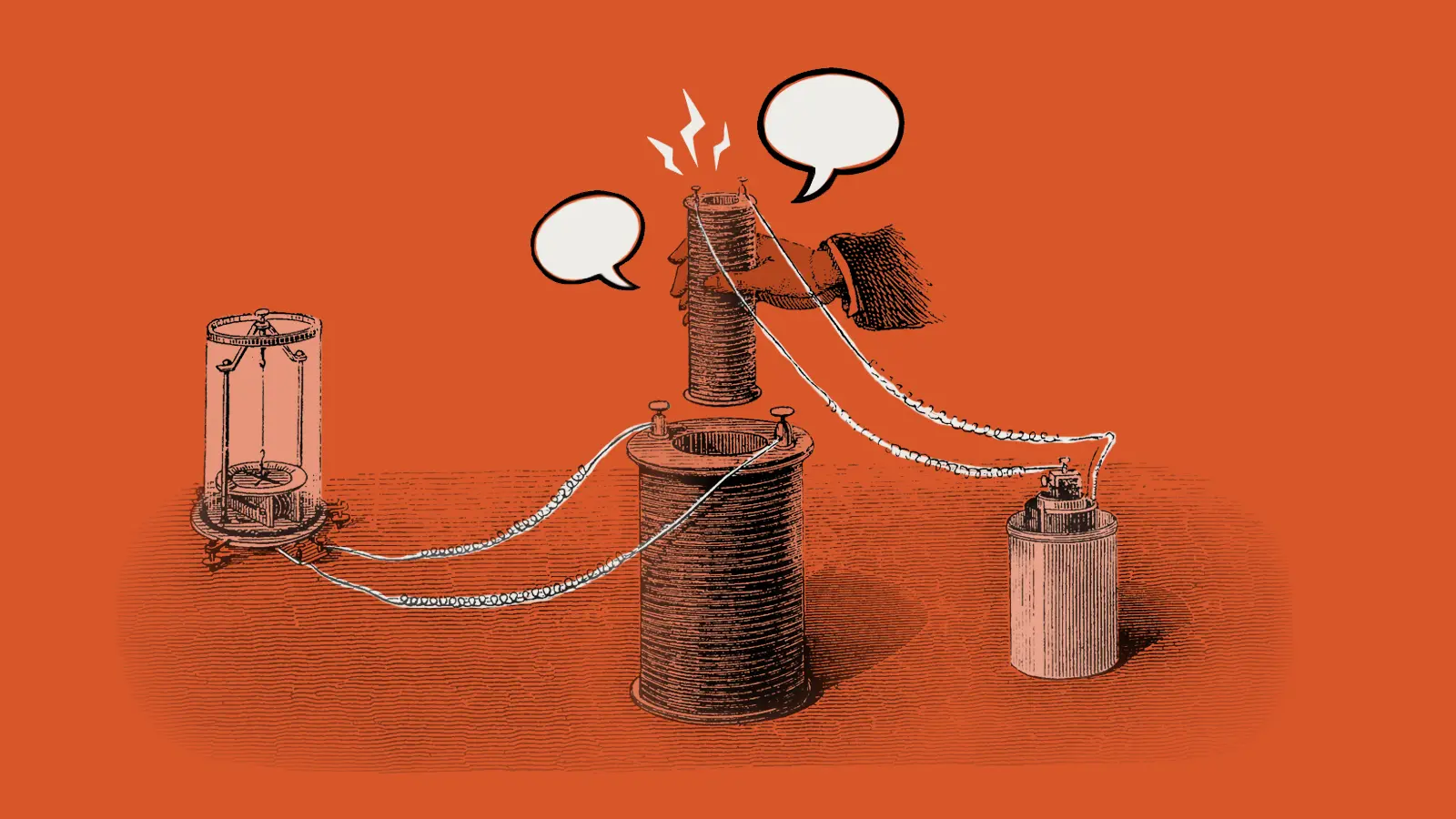
Three things your project manager should be doing for you (but probably isn’t)
-
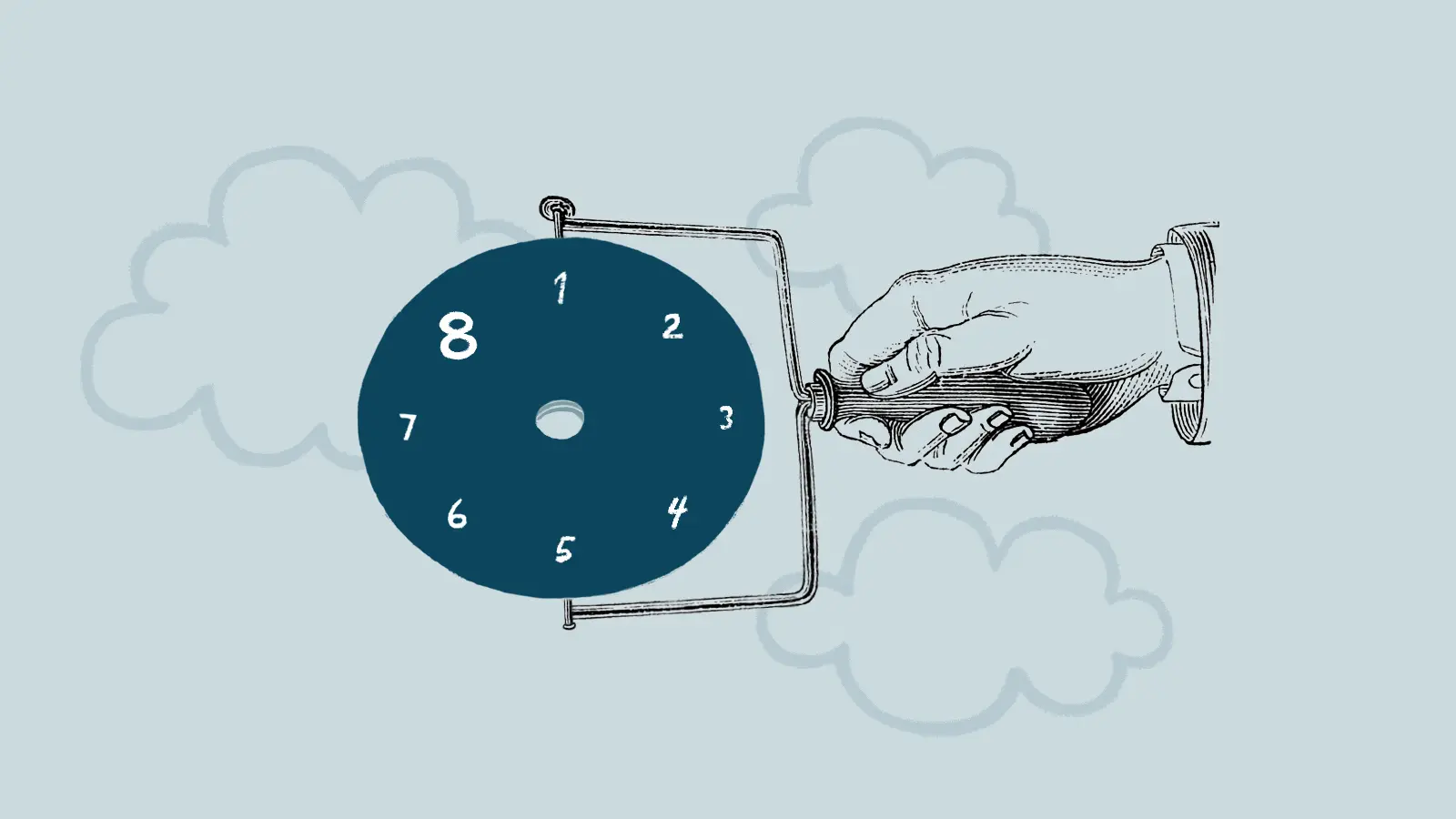
Eight lessons learned from eight years of Good Work
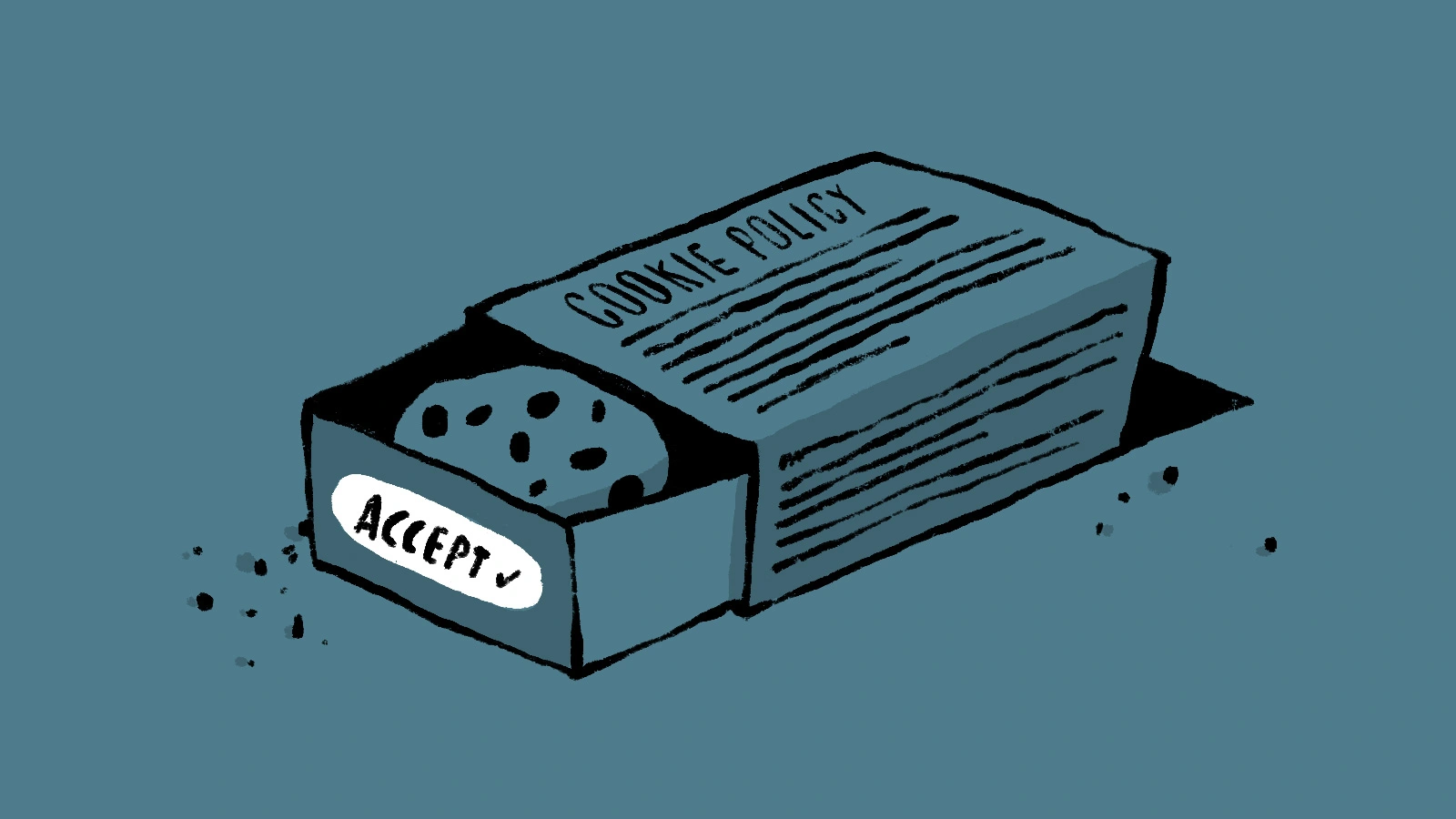
 By Garrett, 15 Apr 2023
By Garrett, 15 Apr 2023
 By Ant, 2 Dec 2024
By Ant, 2 Dec 2024
 By Chris, 1 Apr 2024
By Chris, 1 Apr 2024
 By Katie, 7 Dec 2022
By Katie, 7 Dec 2022