How to use Google Analytics 4 to improve your website
Google Analytics 4 (GA4) is a powerful upgrade from the previous Universal Analytics (UA). It provides a more user-centric approach to understanding and optimizing your website. This article will help you transition from UA to GA4, guiding you through the process of setting up and utilizing GA4 to improve your website.
Note: If you don’t have Google Analytics set up on your website yet, you’ll need to do that first. Ensure your website is in good shape from a Technical SEO standpoint before applying any learnings from this article.
Let’s get started with the transition to GA4.
1. Set up Google Analytics 4
First, you need to set up GA4 for your website. If you have an existing UA property, you can create a new GA4 property alongside it. This way, you’ll be able to compare data and get familiar with GA4 while still having access to your UA data. Follow these steps to set up a GA4 property.
2. Prioritize your website goals
Decide the key actions you want your website visitors to take. Common goals for non-commerce websites include filling out a contact form, subscribing to a newsletter, applying for a job, or downloading a resource. Identifying these goals will help you focus on the most important aspects of your website and guide your optimization efforts.
3. Track your website goals in GA4
In GA4, tracking user actions is done through events. Events can track various interactions on your website, such as button clicks, form submissions, and more. You can set up events in GA4 using the Google Tag Manager or by adding the appropriate code directly to your website.
Conversion events
In GA4, goals from UA are replaced by conversion events. You can mark any event as a conversion event in GA4, which helps you track the actions that matter most to your website. To set up a conversion event, navigate to the GA4 property and go to Conversions. Then, click ‘New conversion event’ and select the event you want to track as a conversion.
4. Analyze and act on the data
With your goals and conversion events set up, it's time to analyze the data and use it to improve your website.
In GA4, you can access your conversion data by going to ‘Engagement’ > ‘Conversions.’ This will show you an overview of your conversion events, their performance, and trends over time. To dive deeper into the data, you can create custom reports using the Analysis Hub.
When analyzing the data, ask questions such as:
- Which pages or content types drive the most (and least) conversions?
- How do different traffic sources impact conversion rates?
- Which user segments are most likely to convert, and what can you learn from them?
- Are there any specific types of content or design elements that significantly impact conversion rates?
By asking these questions and analyzing your data, you can make informed decisions to improve your website’s performance and conversionrates.
5. Optimize your website based on insights
Now that you have a better understanding of your website’s performance and user behavior through GA4, it’s time to optimize your website based on the insights you’ve gathered. Consider the following actions:
- Improve or revise underperforming content to better align with your goals and audience interests.
- Enhance your website’s design and user experience to encourage goal completion and user engagement.
- Adjust your marketing efforts to target the most valuable audience segments and traffic sources.
- Test different content types, calls-to-action, or design elements to identify what works best for your audience and goals.
Remember that optimization is an ongoing process. Continually monitor your GA4 data and make adjustments as needed to ensure your website remains effective in achieving your goals.
Transitioning to Google Analytics 4 and using its powerful features will help you better understand your website’s performance, user behavior, and areas for improvement. By following the steps outlined in this article and making data-driven decisions, you can effectively optimize your website and achieve greater success in reaching your goals.
Further reading
-
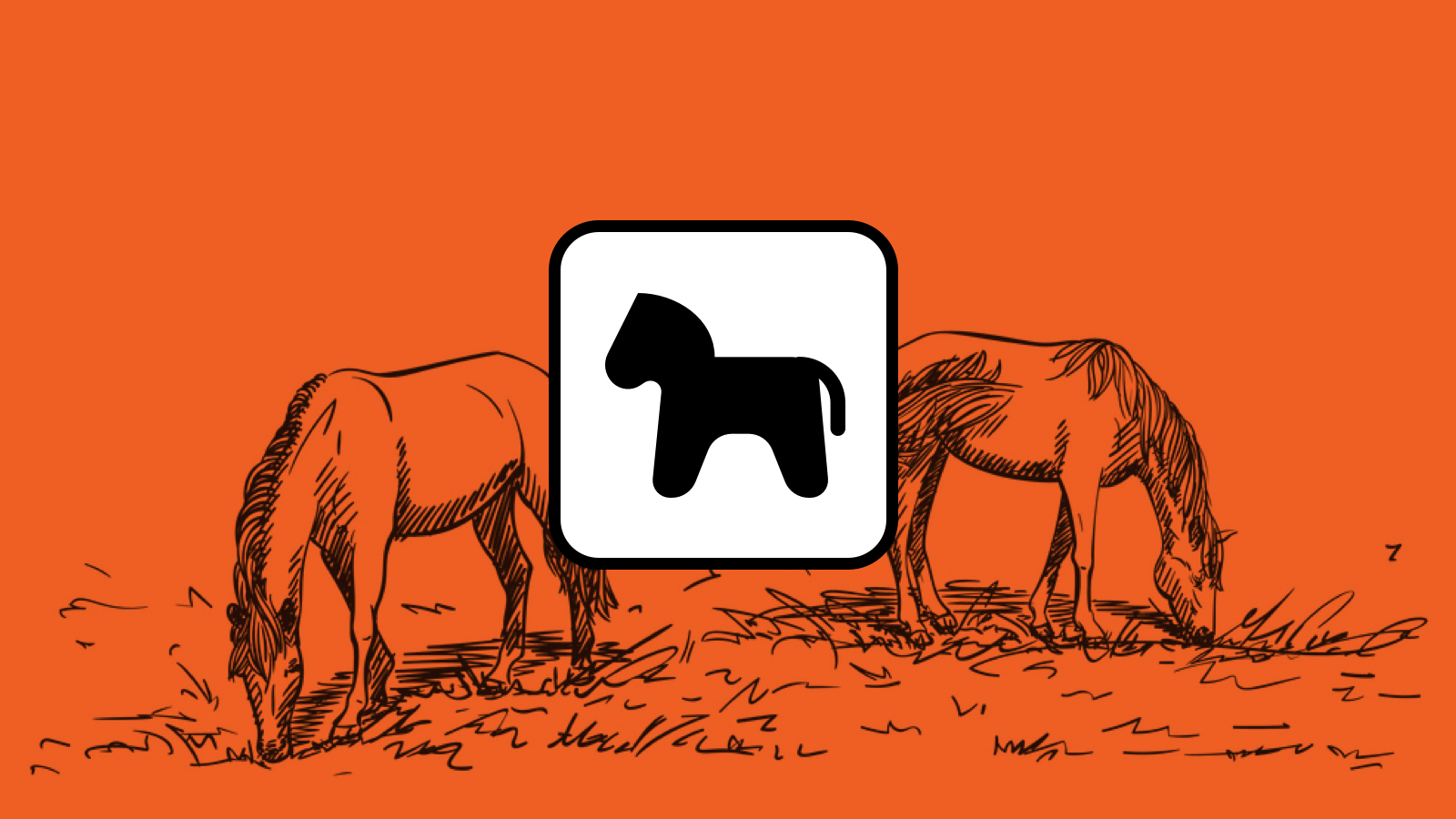
Pwny plugin for Craft 5
-

Craft 5 Released
-

Ten years of Good Work
-

Expanding our services: Introducing ‘Friends of Good Work’
-
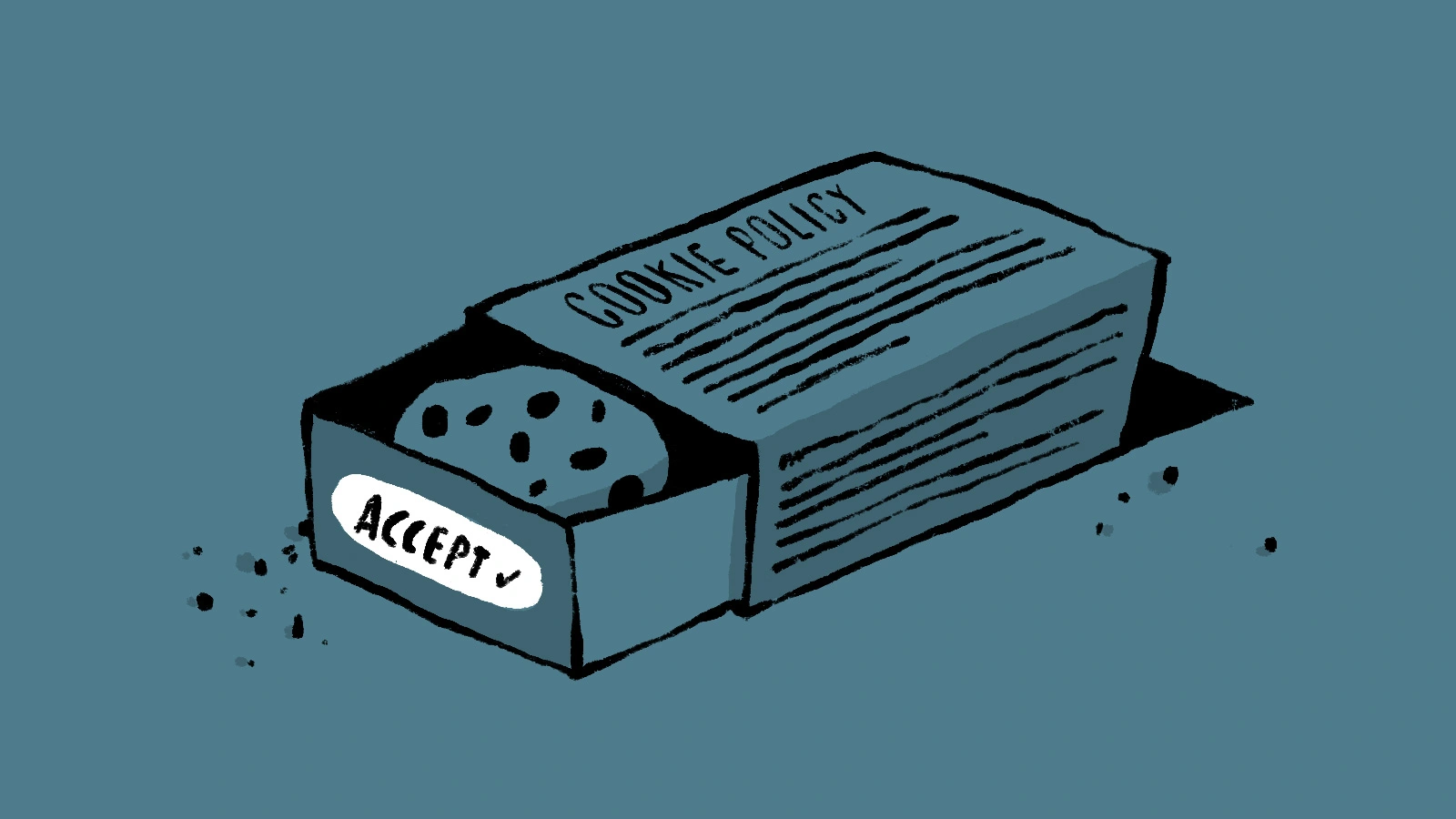
How to master GDPR and CCPA compliance: a step-by-step guide to handling website cookies
-
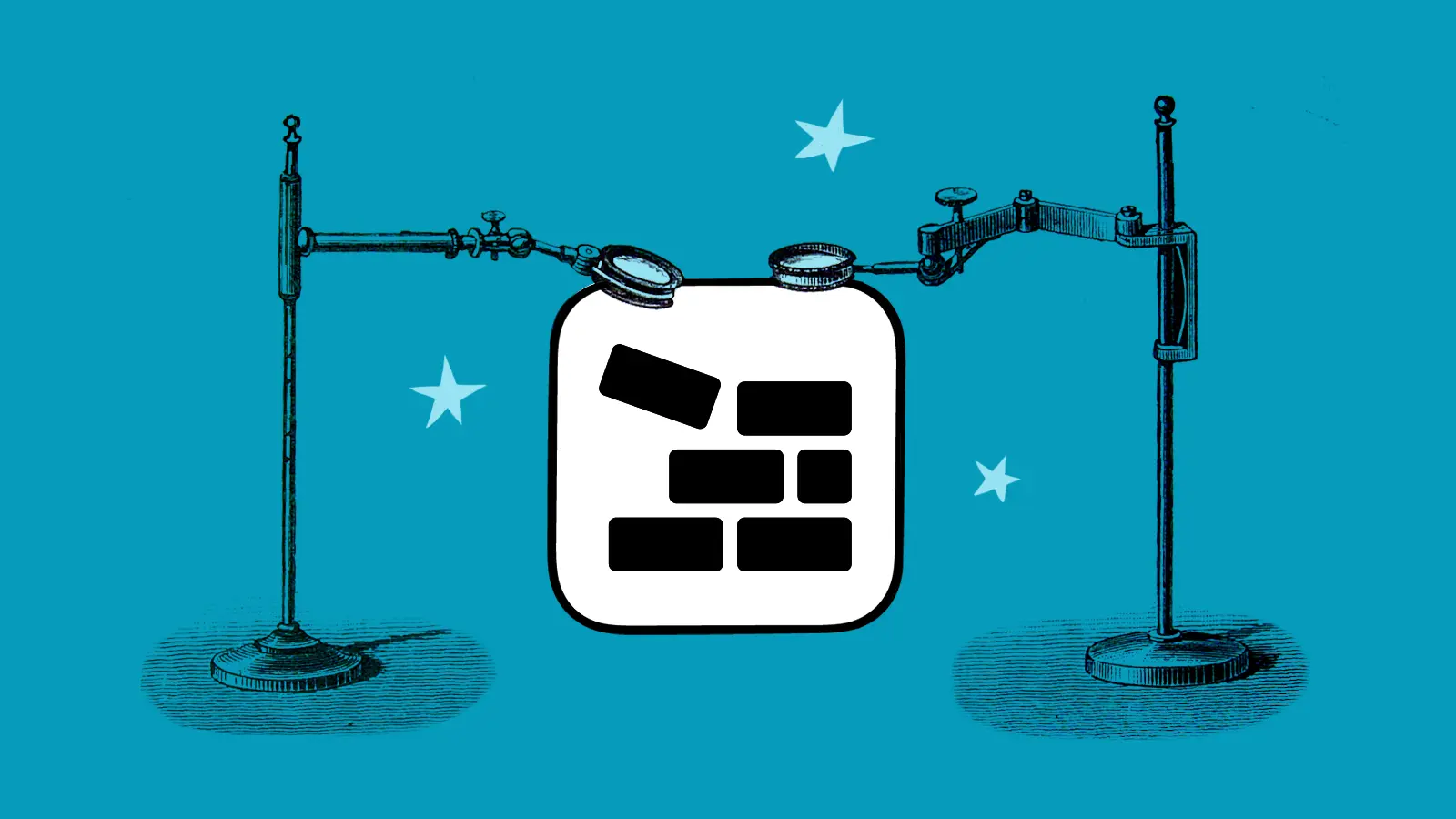
Block Usage plugin for Craft CMS
-

Nag plugin for Craft CMS
-
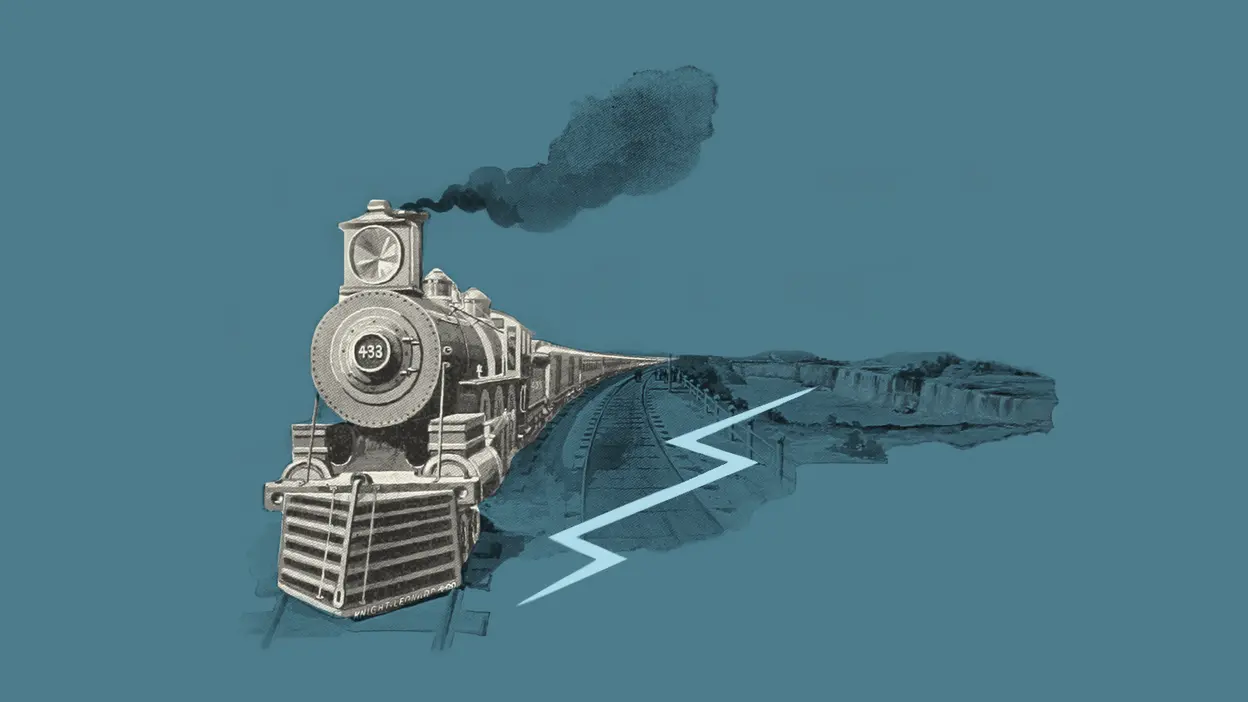
Three reasons most digital projects get derailed (and why yours doesn’t have to)
-

Good Work leads to a good life
-

Update Craft CMS 3 to 4
-
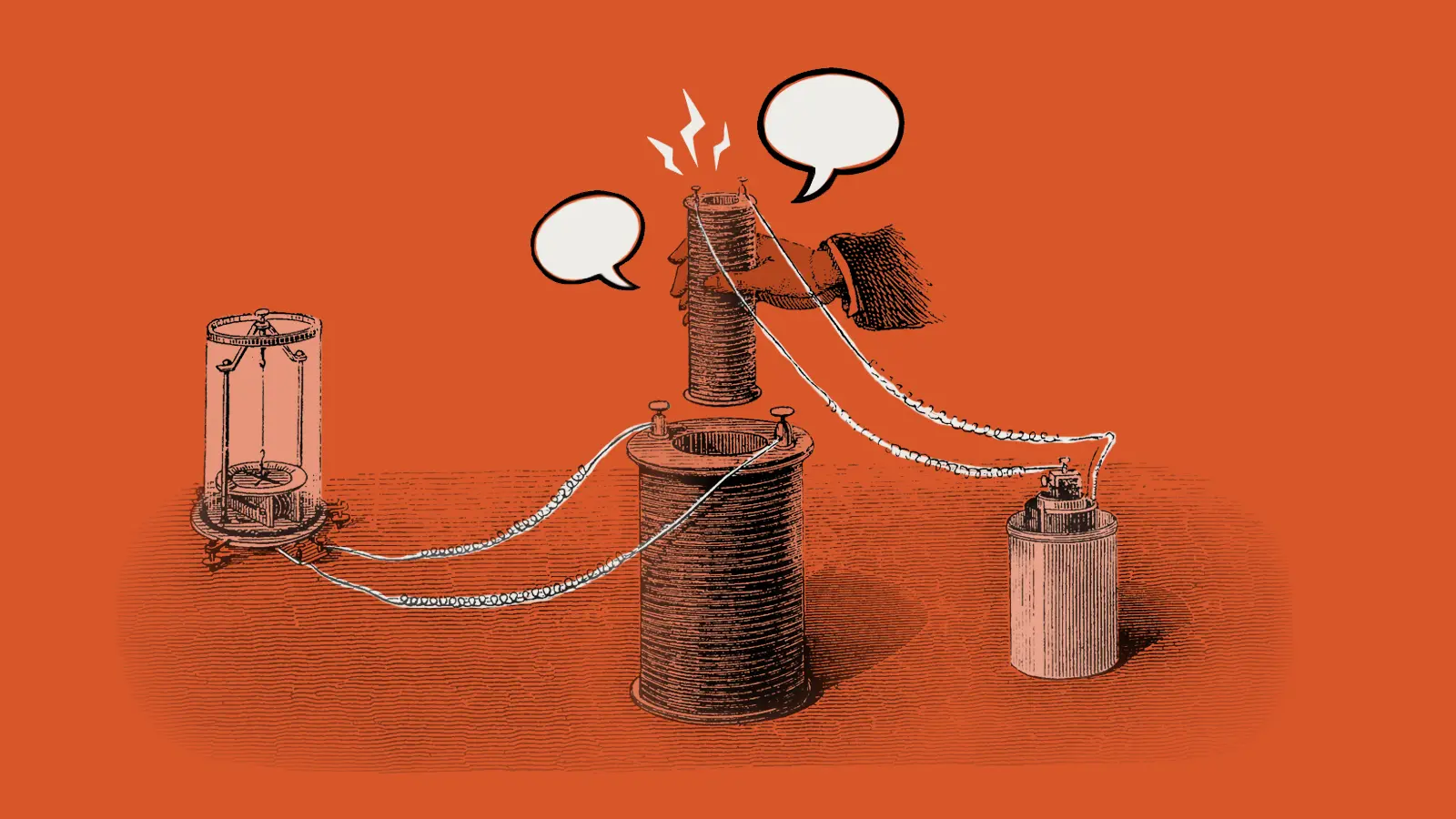
Three things your project manager should be doing for you (but probably isn’t)
-
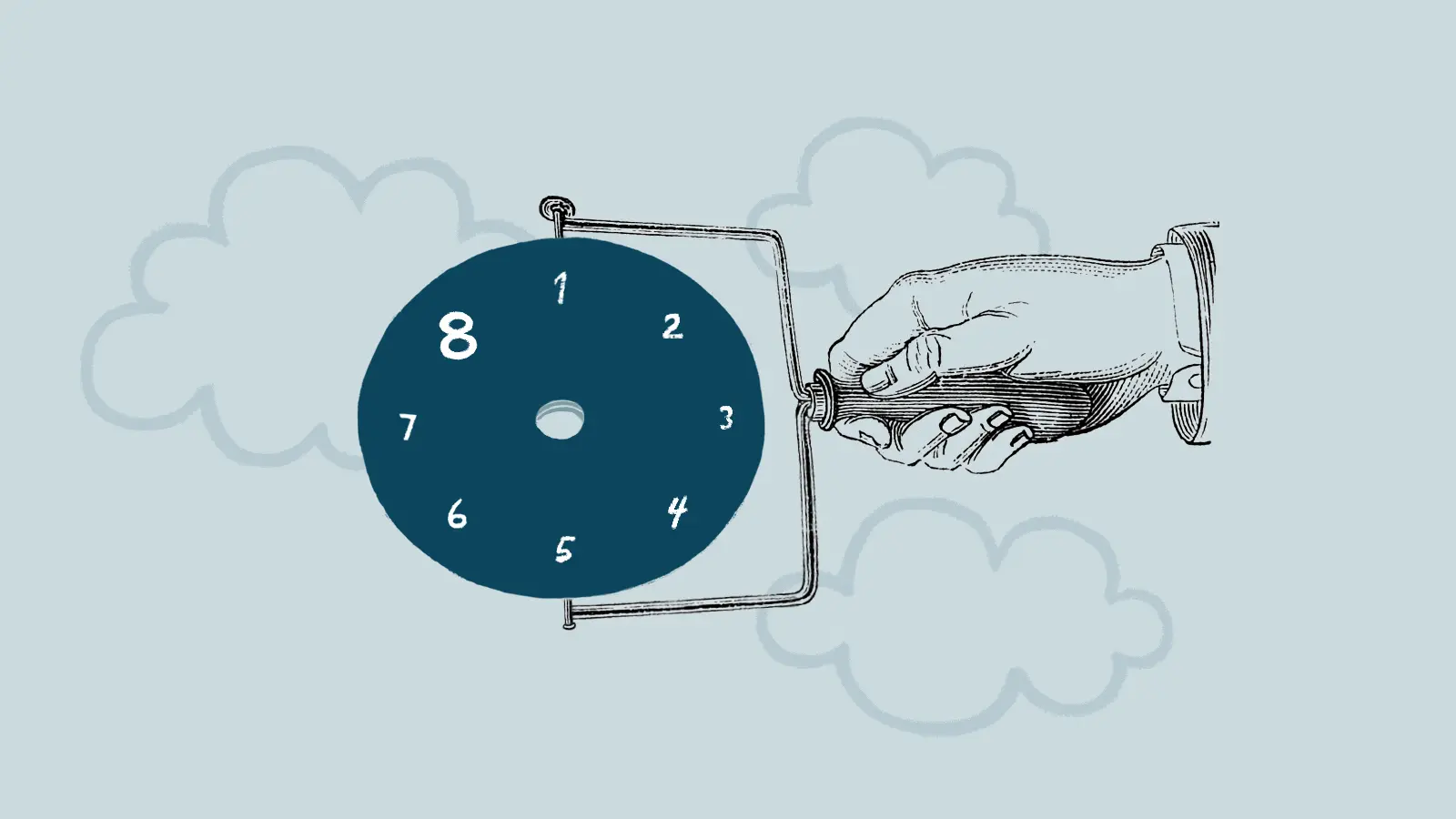
Eight lessons learned from eight years of Good Work

 By Garrett, 16 May 2022
By Garrett, 16 May 2022
 By Ant, 2 Dec 2024
By Ant, 2 Dec 2024
 By Chris, 1 Apr 2024
By Chris, 1 Apr 2024
 By Katie, 7 Dec 2022
By Katie, 7 Dec 2022