Regularly scheduled website audits
I recently wrote ‘How to use Google Analytics to improve your website,' an article about making strategic website planning decisions by prioritizing, tracking and analyzing your goals with Google Analytics.
I’d like to continue the theme of making informed website decisions by hopping over to another data-driven topic: website audits. Website audits come in a variety of shapes and sizes, but the ones I find most useful are geared towards Accessibility, Technical SEO, Speed and Design.
Continuously improving your website by performing these four types of website audits will not only keep your website more relevant between completing traditional website redesigns, but also improve the usability of your website for your customers and help with search engine optimization. Website audits are similar to vehicle checkups and oil changes, and should be completed every few thousand miles to better align your website for future relevancy.
What is an Accessibility Audit?
Website accessibility is the process of designing and developing your website in a way that allows easier use for people with disabilities. In some instances, website accessibility is a legal requirement, but even when it's not we should strive to have accessible websites. Last year Gavin, one of our developers, wrote an in-depth article about ‘Website Accessibility & ADA Compliance' that provides a great introduction into the topic.
Since website accessibility is based heavily on content, you should complete regularly scheduled accessibility audits the more often you update your website. At a minimum, standard marketing websites should probably complete quarterly, or bi-yearly, audits, while websites that have a constant stream of new content and updates might need to schedule these audits on a monthly basis.
The quickest way to review your website's current accessibility standing is to utilize the WAVE web accessibility evaluation tool.
What is a Technical SEO Audit?
Technical SEO is the search engine optimization work that needs to be completed outside of link building and content creation, and is a major component of the ranking signals that search engines like Google use in their algorithms. Things like website speed, security, usability and code structure all fall under the Technical SEO category. While this is very important to consider in the website building phase, you need to keep an eye on the status of your Technical SEO issues fairly regularly.
There are a variety of available tools that make it easy to automatically complete Technical SEO audits, and we utilize SEMrush at Good Work.
What is a Website Speed Audit?
People, and search engines, expect websites to load quickly. The exact statistics change year over year, but in general you can expect to see a ~10% loss in page views, customer satisfaction and conversions from just one second of extra load time. Like Technical SEO, there is a lot of work that can be completed when building your website to address speed issues, but it’s important to schedule regular speed audits as your website evolves. Things like image sizes, unoptimized template logic from new features and code snippets from your marketing tools can have a significant impact on post-launch website speed.
One way to stay ahead of this issue is incorporating a website performance budget into your digital plan. A website performance budget is a set of constraints you put on your website to help ensure your pages stay nice and performant. For instance, your website performance budget could include maximum image/video sizes per page, or more generally a page load time that you can never exceed. Mozilla provides a good overview of performance budgets if you’re interested in learning more. You can also use Google Lighthouse to test the speed of your website on desktop and mobile.
What is a Website Design Audit?
A website design audit is the act of combing through your website on a regular basis to find opportunities for improvement. This may include finding newer and better ways of doing something you've done in the past, considering new features based on real use cases and how to implement them, or just a general tightening of your design system to keep the details from falling apart over time.
So, how do you get started? Well, it’s pretty easy. You can get 80% of the way there with your Accessibility, Technical SEO and Speed audits by using the out-of-the-box tools I mentioned above. Auditing your website from a design perspective is as easy as setting up a prioritization meeting with your design team and scheduling in the work.
Completing a combination of each of the above audits on a regular basis will help ensure your website is doing its job in relation to your businesses goals, whether that's selling widgets or a service, or simply offering visitors a place to read the news.
Further reading
-

A Year of PM at Good Work
-

Expanding our services: Introducing ‘Friends of Good Work’
-
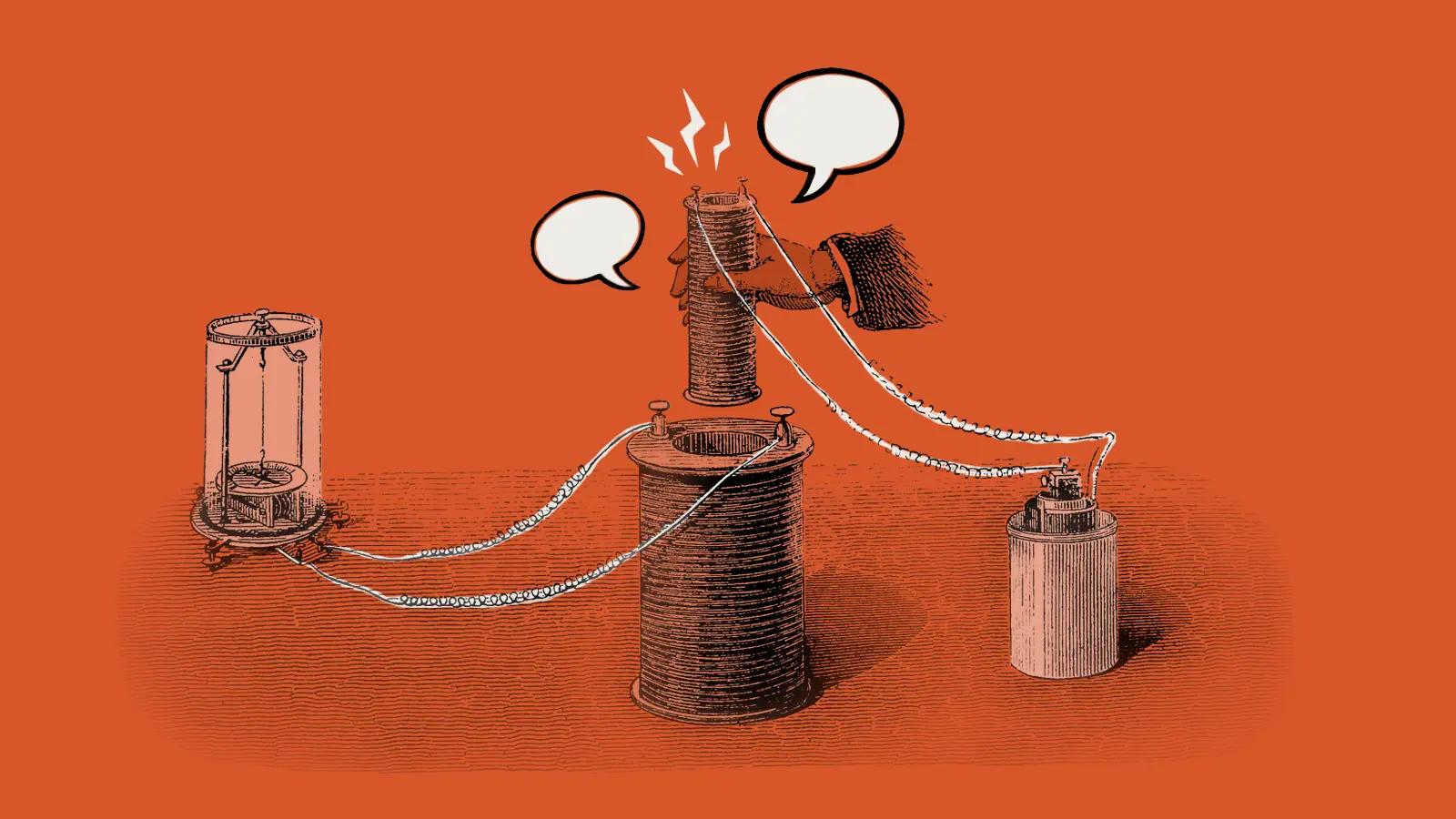
Three things your project manager should be doing for you (but probably isn’t)
-
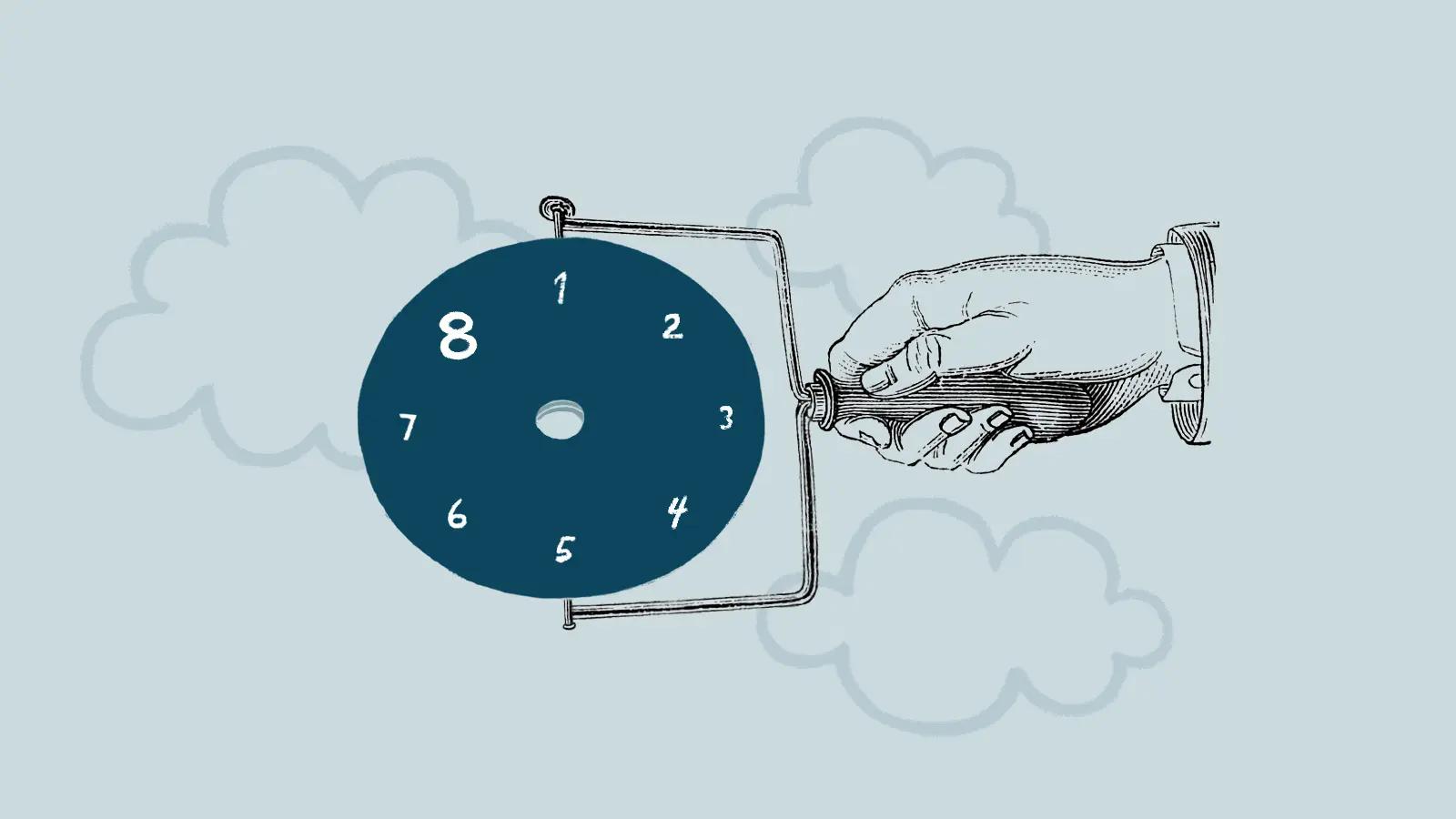
Eight lessons learned from eight years of Good Work
-

Three tips to improving your website (without starting over)
-
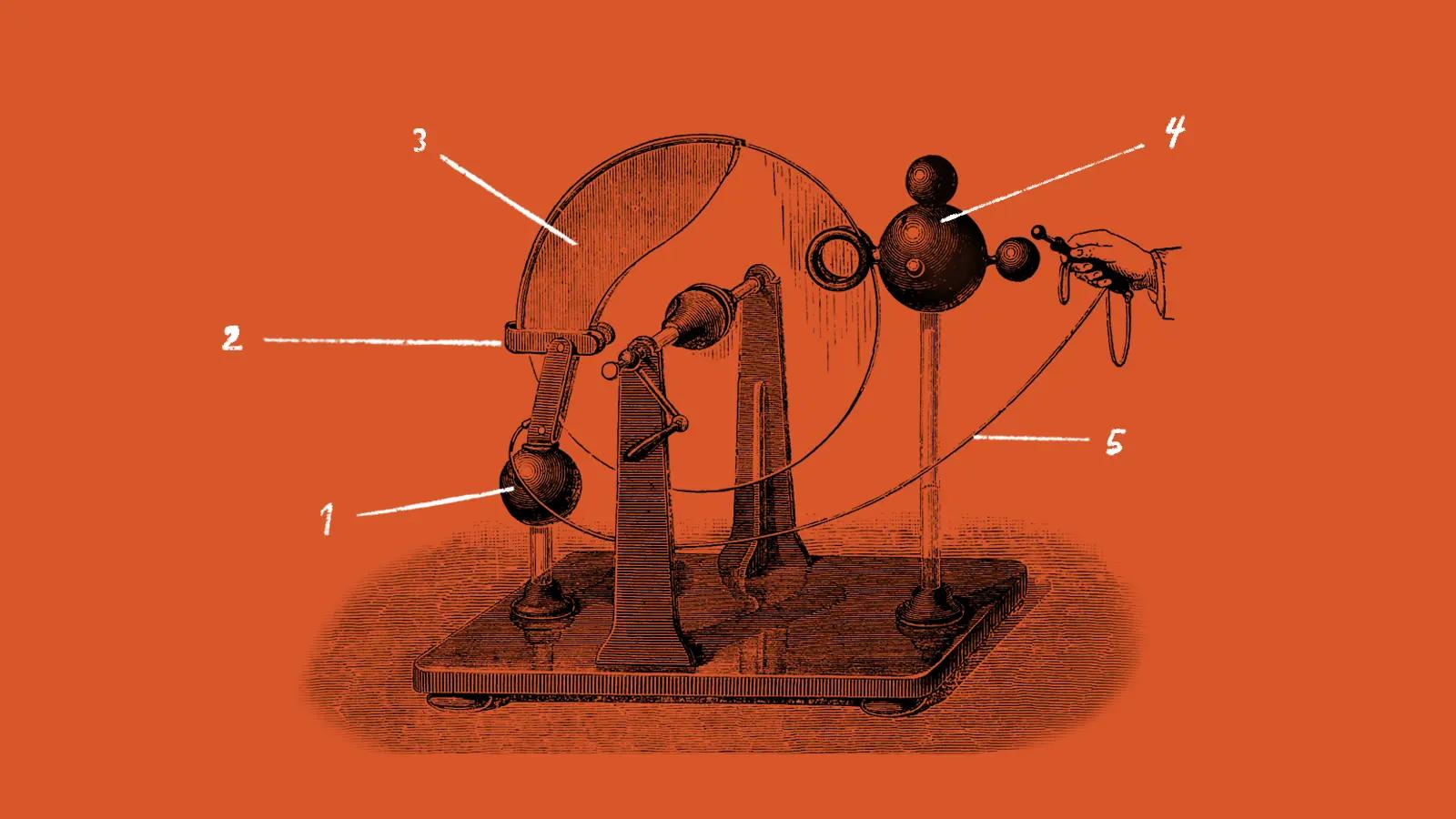
The 5 tools we use for our bulletproof project management process
-

How to use Google Analytics 4 to improve your website
-

How we manage a remote team across multiple timezones
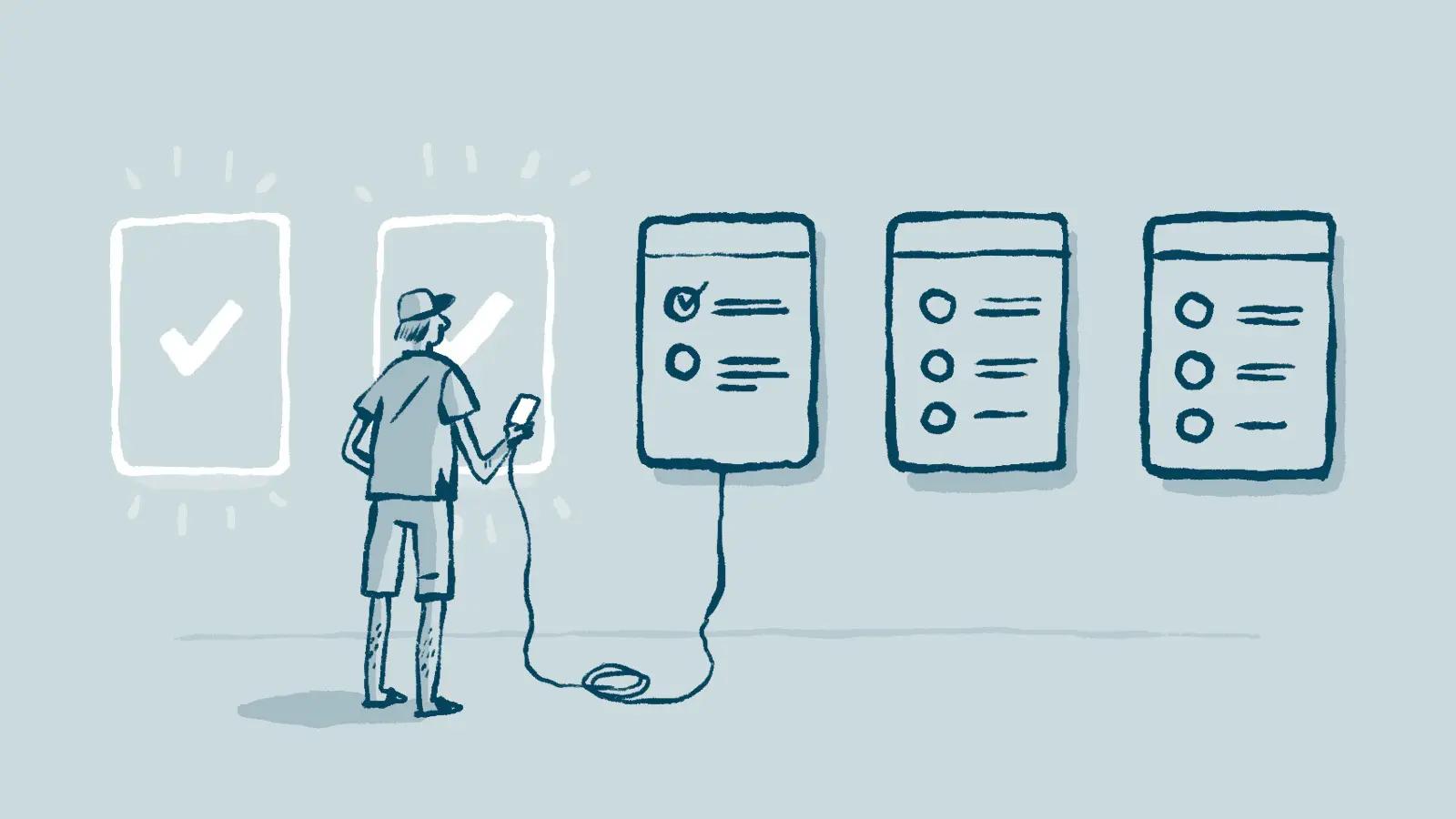
 By Garrett, 26 Feb 2020
By Garrett, 26 Feb 2020
 By Caleb, 18 Nov 2025
By Caleb, 18 Nov 2025
 By Ariel, 13 Jun 2022
By Ariel, 13 Jun 2022