The 5 tools we use for our bulletproof project management process
“Too often web development teams let you down. With Good Work, you can launch websites that wow, with a bullet-proof web development process you can trust.”
When we share about the tools that help us with project management, we’re not just sharing productivity hacks. We’re taking you behind the scenes to share a piece of the Good Work Way. Our project management process is one of the key differentiating factors of our agency.
With that said, here are the project management tools that keep our bullet-proof process running smoothly.
Communication: Slack
Like many companies, we prefer to put communication in Slack instead of email. This is the main hub of interaction throughout the day. We’ve had a remote culture before it was mandated by social realities, and this has helped us keep everyone on the same page with team-wide communication.
We use Slack Channels for individual projects, and also use Shared Channels for our retainer clients and big, high-touch projects.
The Huddle feature is great for quick chats that don’t require a full meeting, and for times when screen sharing is needed. In the developer world, that is an important feature.
Good Work Favorite Use: We are diligent to use the Schedule feature within Slack to respect boundaries and working hours. We ensure messages only show up for team members during work hours (most often that means at the beginning of the work day), regardless of time zone.
Scheduling / Resource Management: Forecast
Forecast helps us understand how much capacity each person has, and when we can take on a new project as an agency. No tool is perfect, but it provides the most complete picture in a complicated system.
This provides the year-long roadmap for all of our projects, making it easy to plan our people and our finances.
Good Work Favorite Use: One of our favorite things about Forecast is the ability to shift projects if a client pivots. If deadlines aren’t met, we’re able to shift the entire timeline with the click of a button versus starting from scratch. This saves time on the front end, and reduces errors.
Project Management: Github Issues
We started with Trello, but made the switch to Github Issues because it is geared specifically for developers. Github is where the code already lives, and so issues are tied directly to the work itself. This streamlines our work and process. We also love that clients can see all the historical data around their codebase.
Users can take advantage of either table-style organization or boards. Since we were previously on Trello, we are partial to the Kanban-style boards.
Good Work Favorite Use: Integrations! These allow us to tie cards to actual code, meaning it can update the board as things are ready for review and deployment. Keeps everything organized and easily accessible.
The Good Work Way: Notion
The more Good Work grew, the more it became apparent that we needed a centralized “knowledge base” for both our process and our client's website details. We use Notion for all internal organization from process outlines to key details for every website and client we manage.
Basically, this is where all the secret sauce lives. We document everything so that if Ariel (or anyone on the team) was hit by a bus, someone else could step in and run things the Good Work Way.
Good Work Favorite Use: This has been a game-changer for onboarding new Good Workers. It’s a clean space to learn our process and reference our current clients while they get the lay of the land.
BONUS: Our People
The tools that we use are great, but it’s also the thought process and the consistency in how we use them that brings it all together. We’ve spent over 8 years honing our project management system, and it’s something we take pretty seriously.
The most important part of any tool is actually using it well. Our team continues to bring new ideas and help us refine the process.
Our latest tool is actually just a Project Plan document. It’s a robust 8-tab spreadsheet that pulls it all together. We’ve shared some screenshots of the tool below to help you spark ideas for what would work best for your team.
Further reading
-

A Year of PM at Good Work
-

Expanding our services: Introducing ‘Friends of Good Work’
-
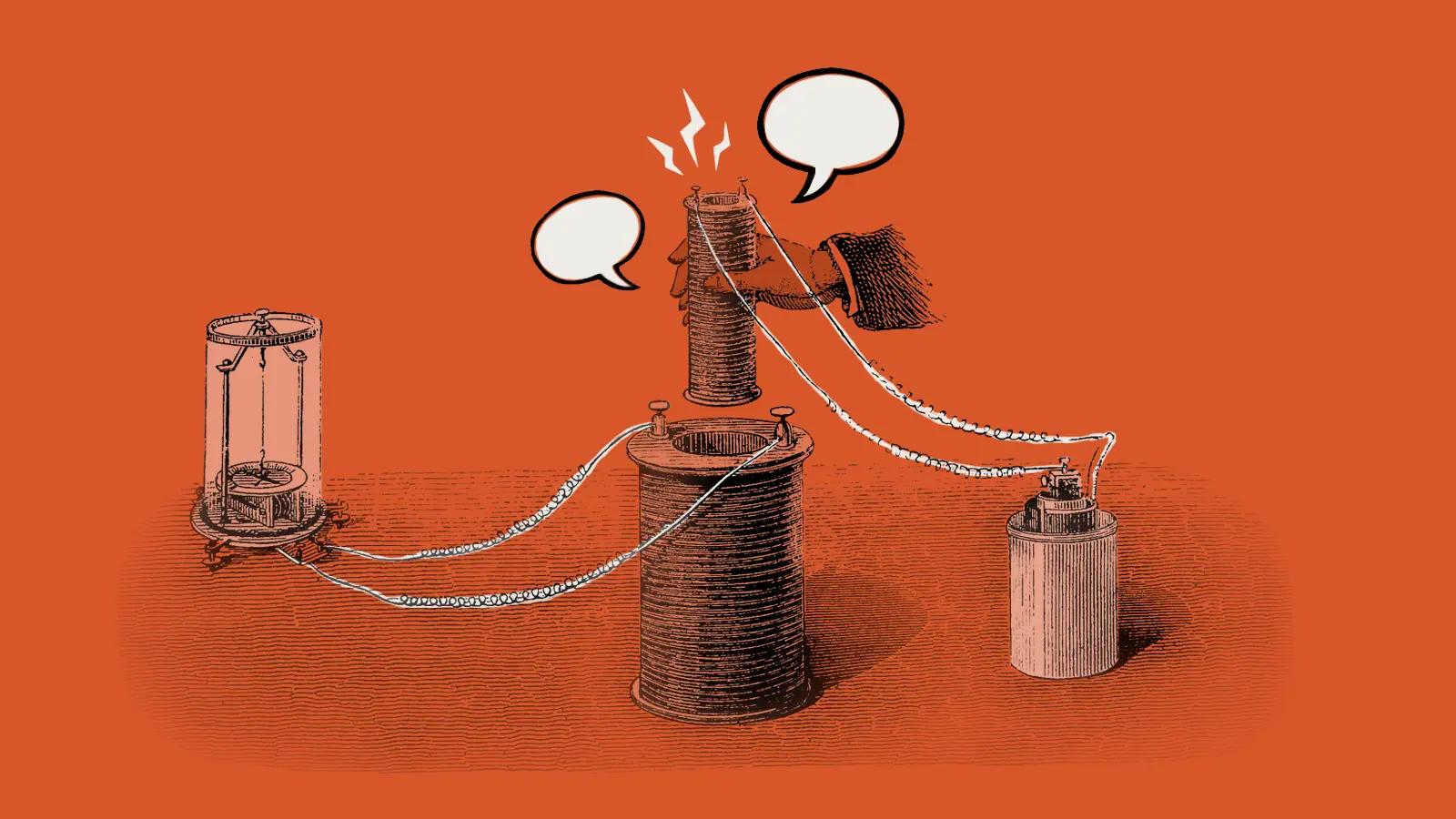
Three things your project manager should be doing for you (but probably isn’t)
-
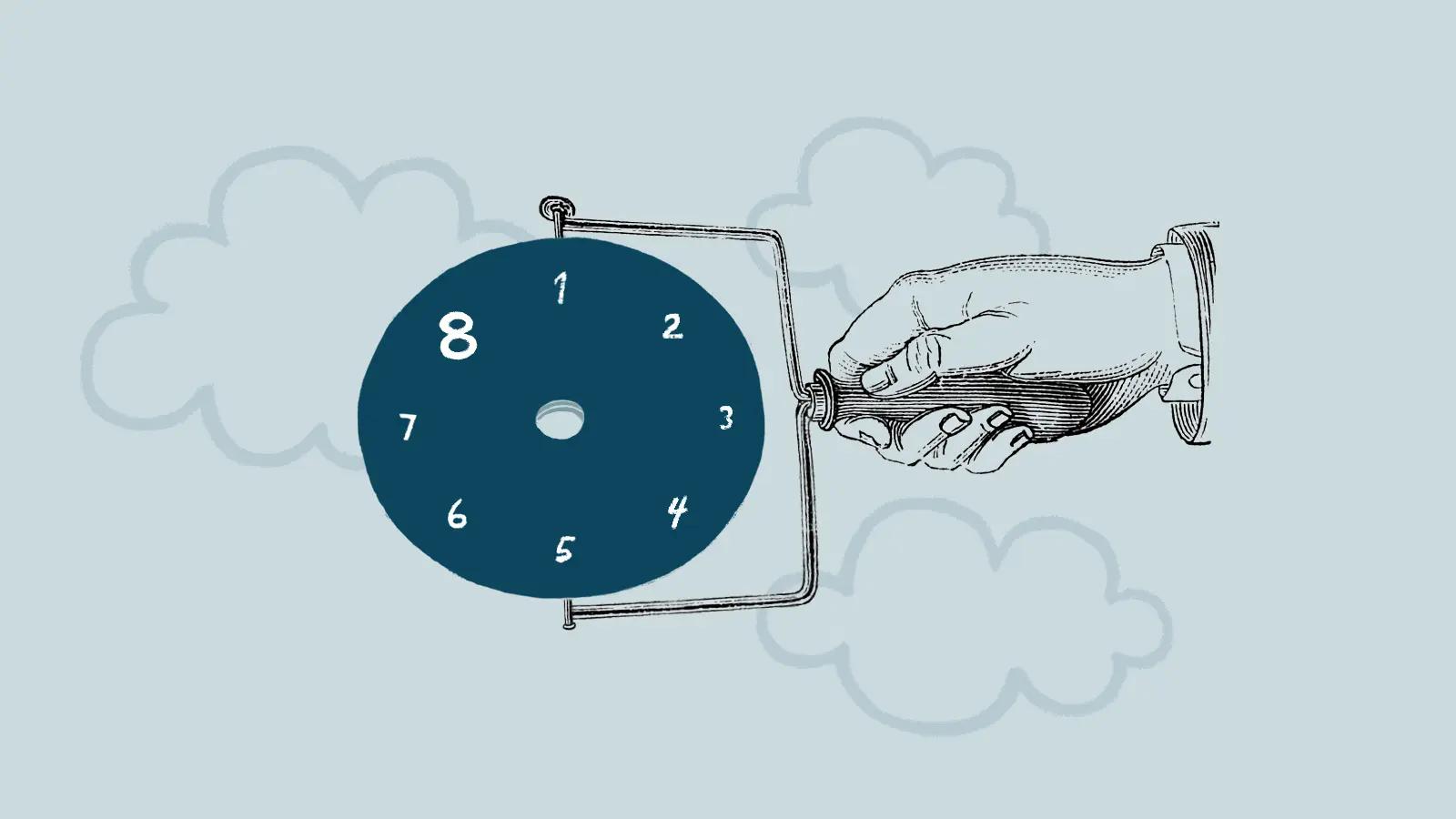
Eight lessons learned from eight years of Good Work
-

Three tips to improving your website (without starting over)
-

How to use Google Analytics 4 to improve your website
-

How we manage a remote team across multiple timezones
-
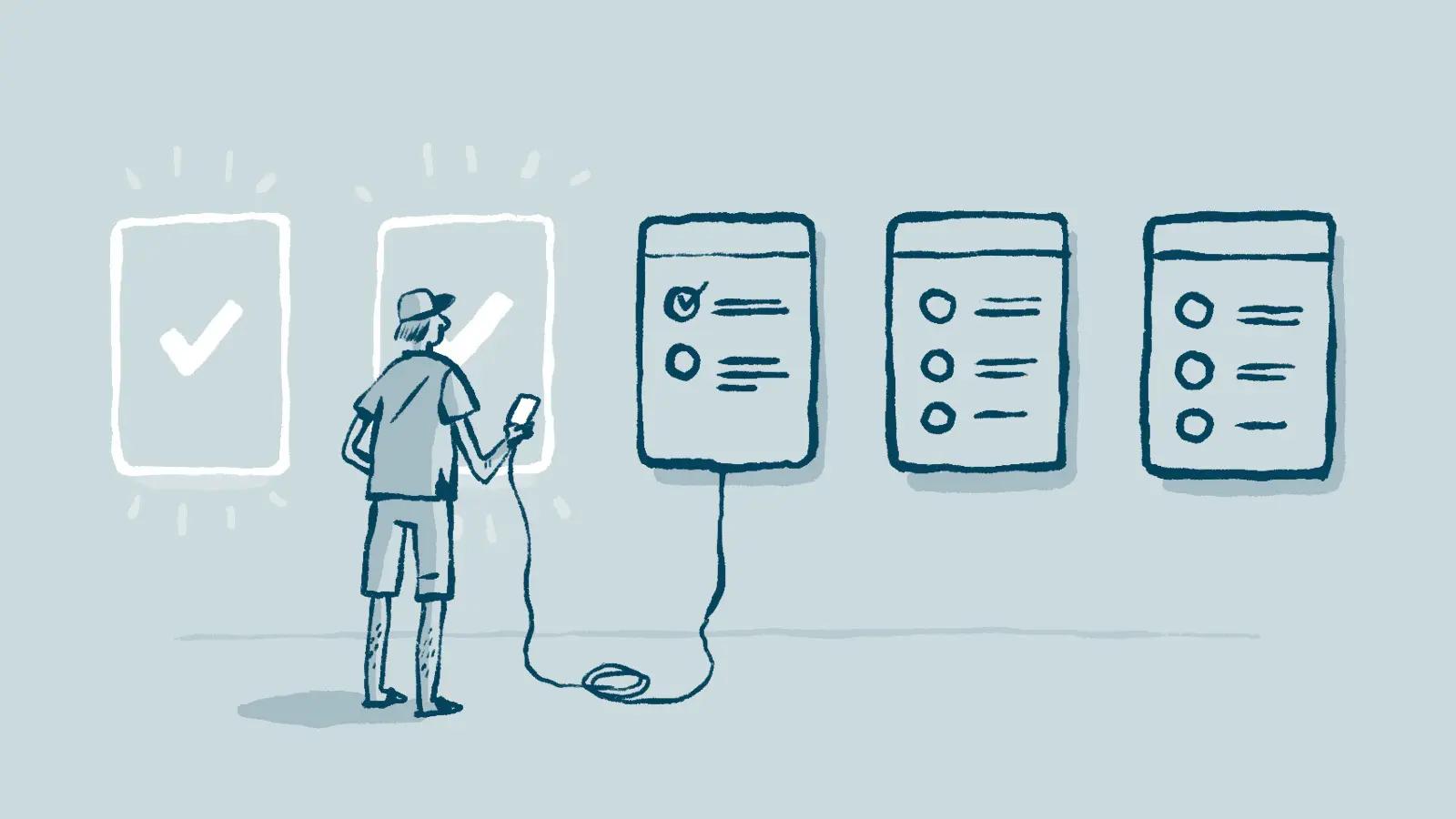
Regularly scheduled website audits
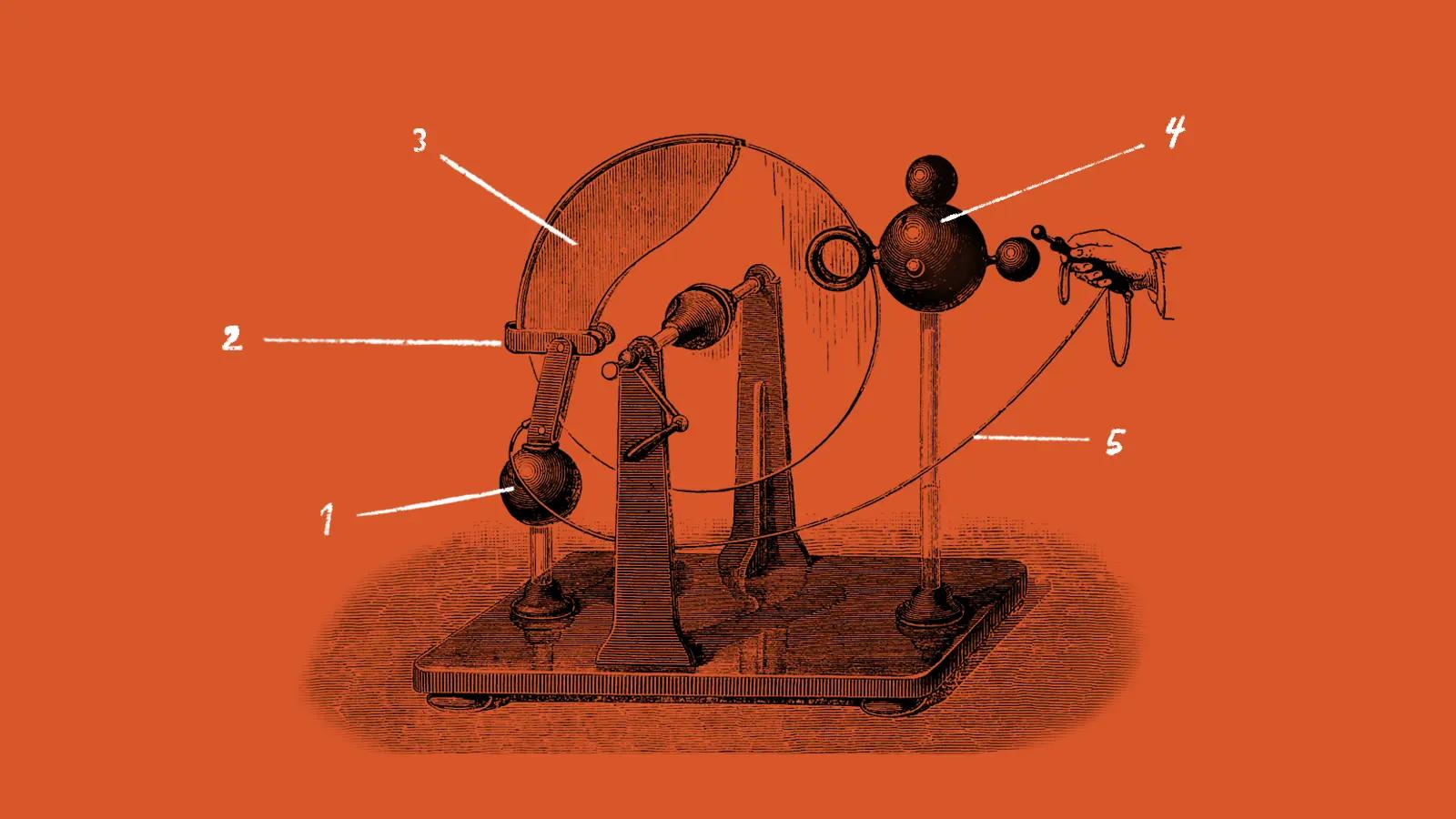
 By Ariel, 13 Jun 2022
By Ariel, 13 Jun 2022
 By Caleb, 18 Nov 2025
By Caleb, 18 Nov 2025
 By Garrett, 16 May 2023
By Garrett, 16 May 2023