A guide to improving your website in the new year
‘Tis the season to reflect on the previous year and begin planning our future business goals and the projects we’ll need to tackle - both online and offline - to help us get there. I don’t know about you, but given the fact we’re entering not only a new year, but a new decade, this planning season feels especially important.
Over the last few weeks our team has been compiling survey results and creating bullet point after bullet point of things we want to accomplish to help us reach our goals. On the digital front, we have a few broad tasks we want to continually manage in order to stay ahead of the game and fend off the robots from taking over. We recently packaged this into a new partnership offering for our clients, but I wanted to share it here as well. I hope you find this as helpful for your business in the coming year as we have for ours.
Regularly scheduled website audits
As your website continues to expand and grow, it’s important to ensure it’s still in good standing from a technical SEO, accessibility, speed and design standpoint. Next year we will run monthly technical SEO audits on our website, and quarterly accessibility, speed and design audits.
When your website continually evolves like ours, it’s important to look under the hood every once in a while and schedule a tune-up. In the fast-paced environment that is digital, regularly scheduled website audits are required to have a seat at the table.
Holiday reading material:
Ongoing maintenance and continuous improvements
Over the last year we’ve made a concerted effort to continuously improve our website on a monthly basis, ensuring our website is always presenting the best version of itself. Through iterative changes over the last 12 months we’ve seen significant improvements in engagement, how clients perceive our brand, and overall value our website brings to our business. Next year we’ll continue to improve, build on and prune our website as we always have.
Testing the right blend of infrastructure updates, website audits and continuous improvements is viable in ensuring our website brings the most value to our business at any given time. The most important thing is making sure we never let it go stagnant.
Holiday reading material:
- How to use Google Analytics to improve your website
- Continuous improvements over website redesigns
- A successful website development process
Updating your websites to Craft CMS 3 (and beyond!)
Back in March I wrote an article about updating Craft and the official end-of-life for Craft 2. Not only is Craft 3 packed with new features like speed improvements, better image editing and multi-site manager, but Craft 2 will no longer be supported after January 31, 2020.
But wait, there’s more! Craft 4 is also on the horizon, launching sometime next year. Making sure your website is on the latest version of Craft will ensure a much smoother transition to Craft’s newest version. Craft 4 development is still underway, but we know it will focus on important features like accessibility, collaboration (think Google Docs) and overall author experience.
Keeping Craft CMS (and any relevant website plugins) updated on a monthly basis gives us the peace of mind that our website is as secure as possible, and all of the latest features are available to our team.
Holiday reading material:
While our team is no stranger to website design and development projects that begin at square one, we always recommend continually auditing and improving your website on a consistent basis so redesign projects are needed less frequently. It’s not only easier to budget, it ensures your website is always acting as the best version of itself and performs its best in relation to your internal goals. Following the above recommendations is a great start.
Hopefully this guide proves helpful in planning your digital checklist and goals in the new year. Cheers to a successful 2020!
Further reading
-
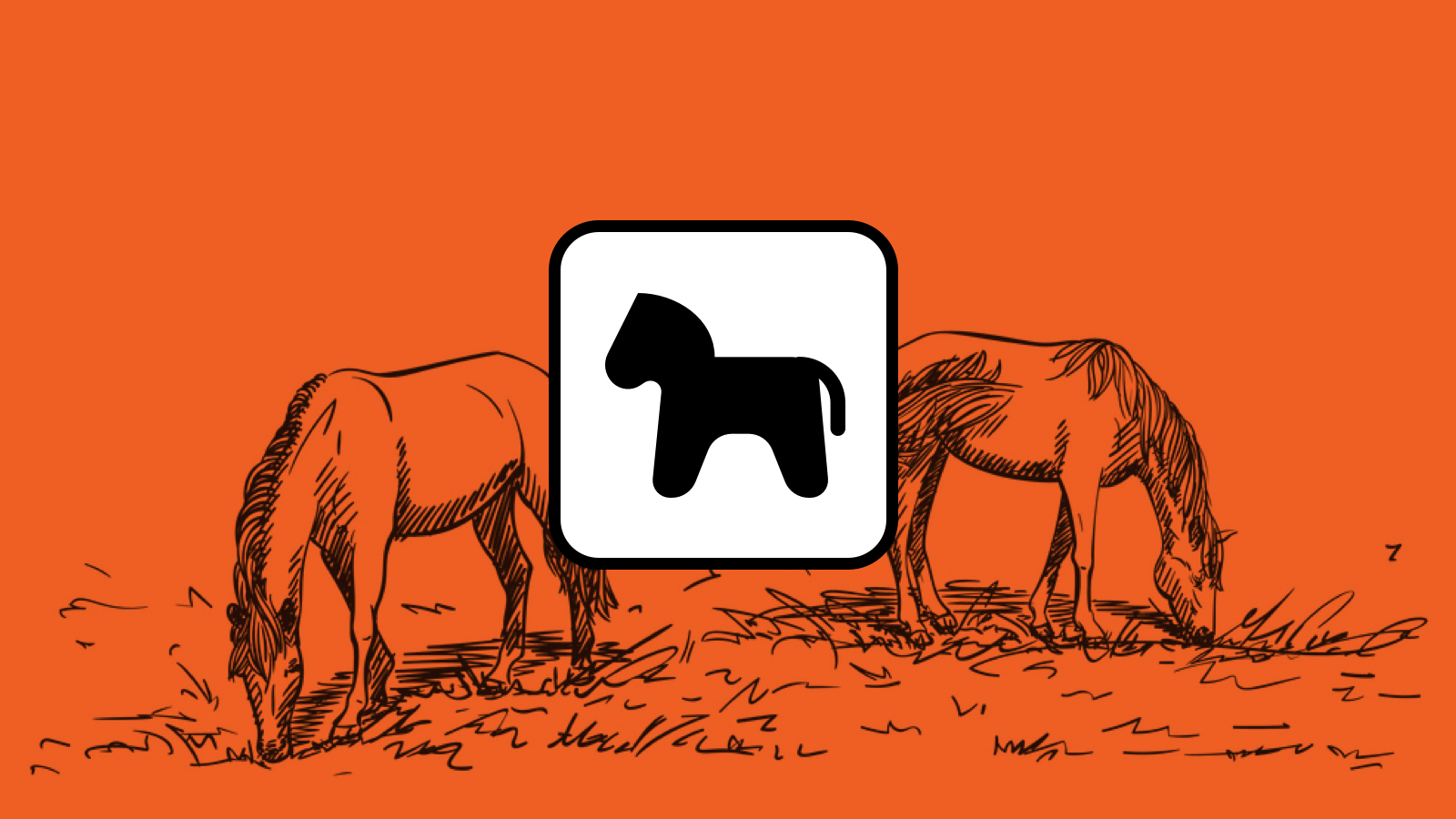
Pwny plugin for Craft 5
-

Craft 5 Released
-

Ten years of Good Work
-

Expanding our services: Introducing ‘Friends of Good Work’
-
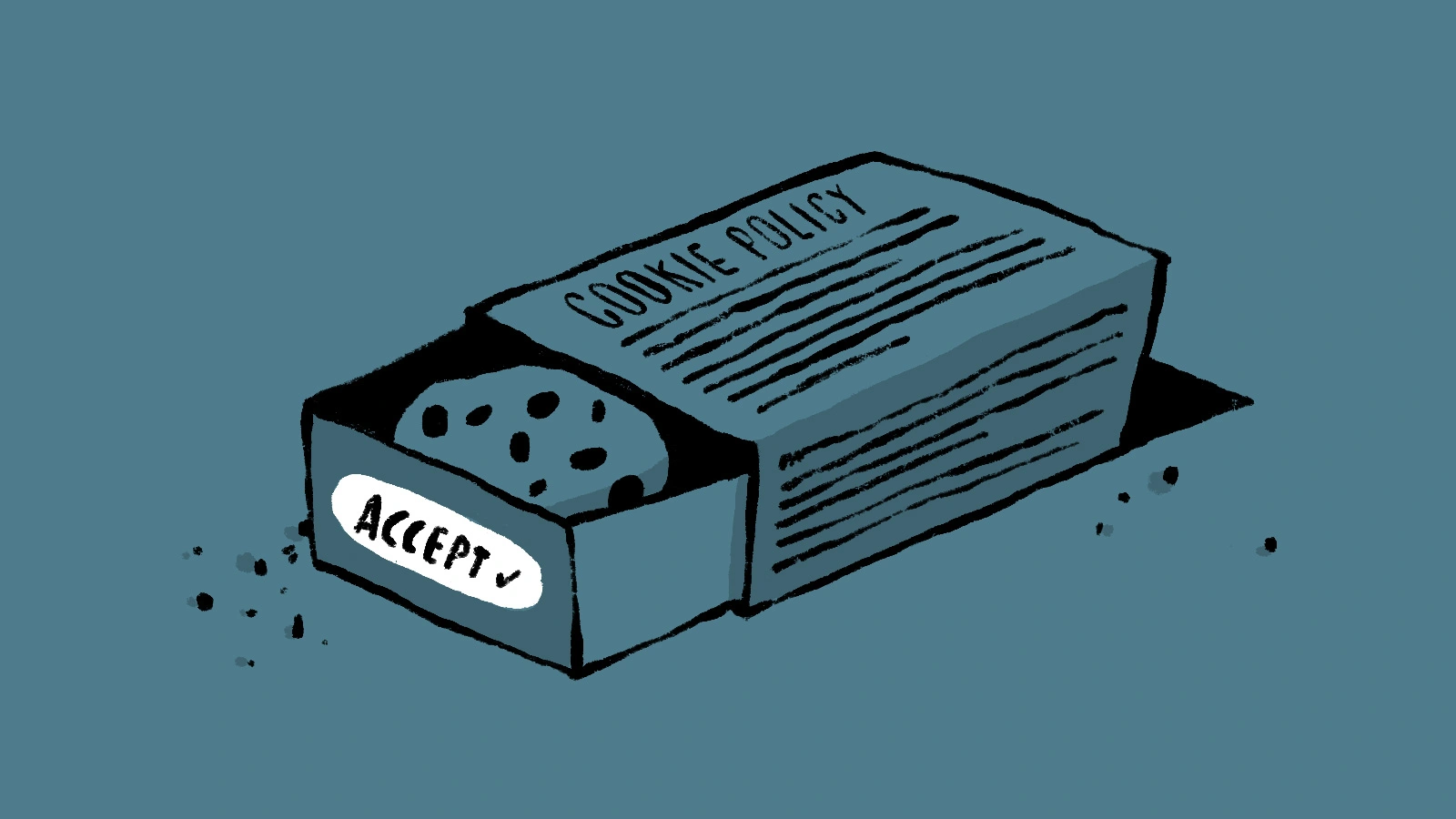
How to master GDPR and CCPA compliance: a step-by-step guide to handling website cookies
-
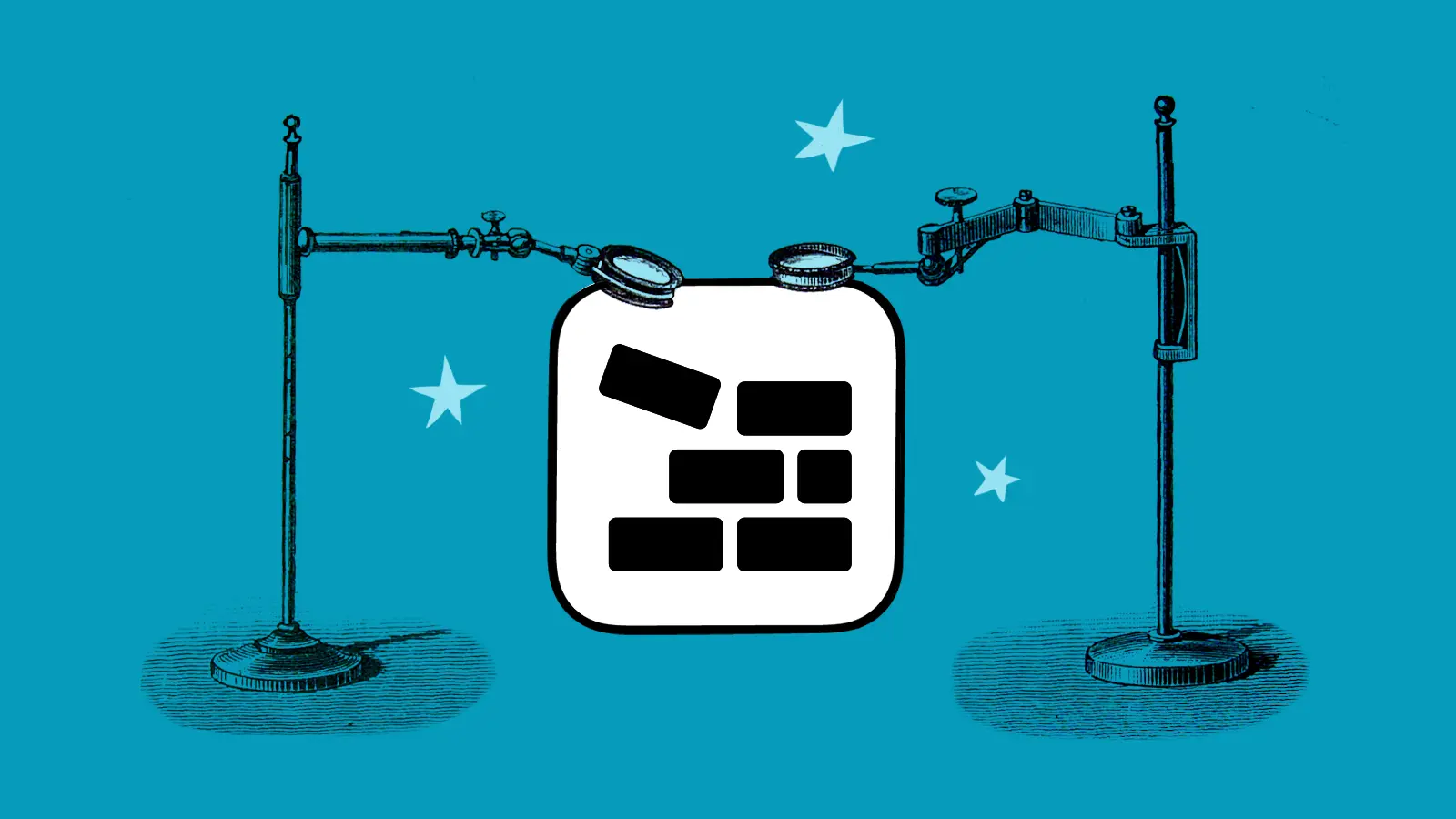
Block Usage plugin for Craft CMS
-

Nag plugin for Craft CMS
-
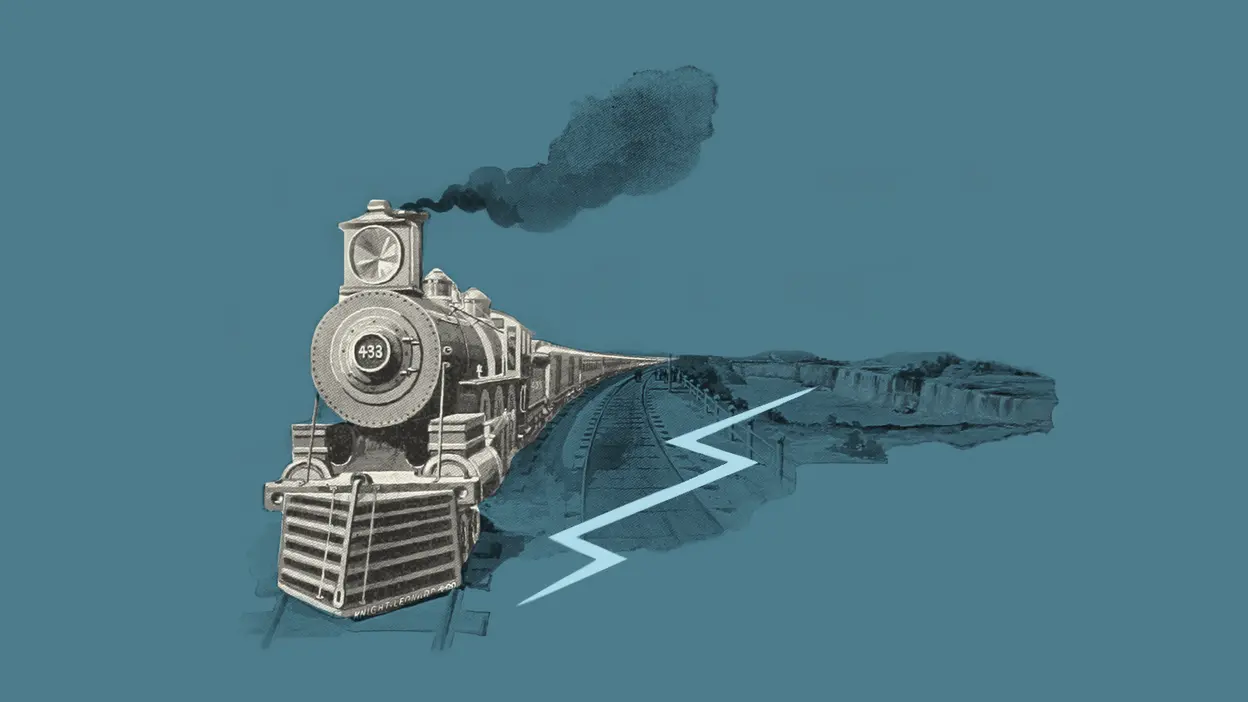
Three reasons most digital projects get derailed (and why yours doesn’t have to)
-

Good Work leads to a good life
-

Update Craft CMS 3 to 4
-
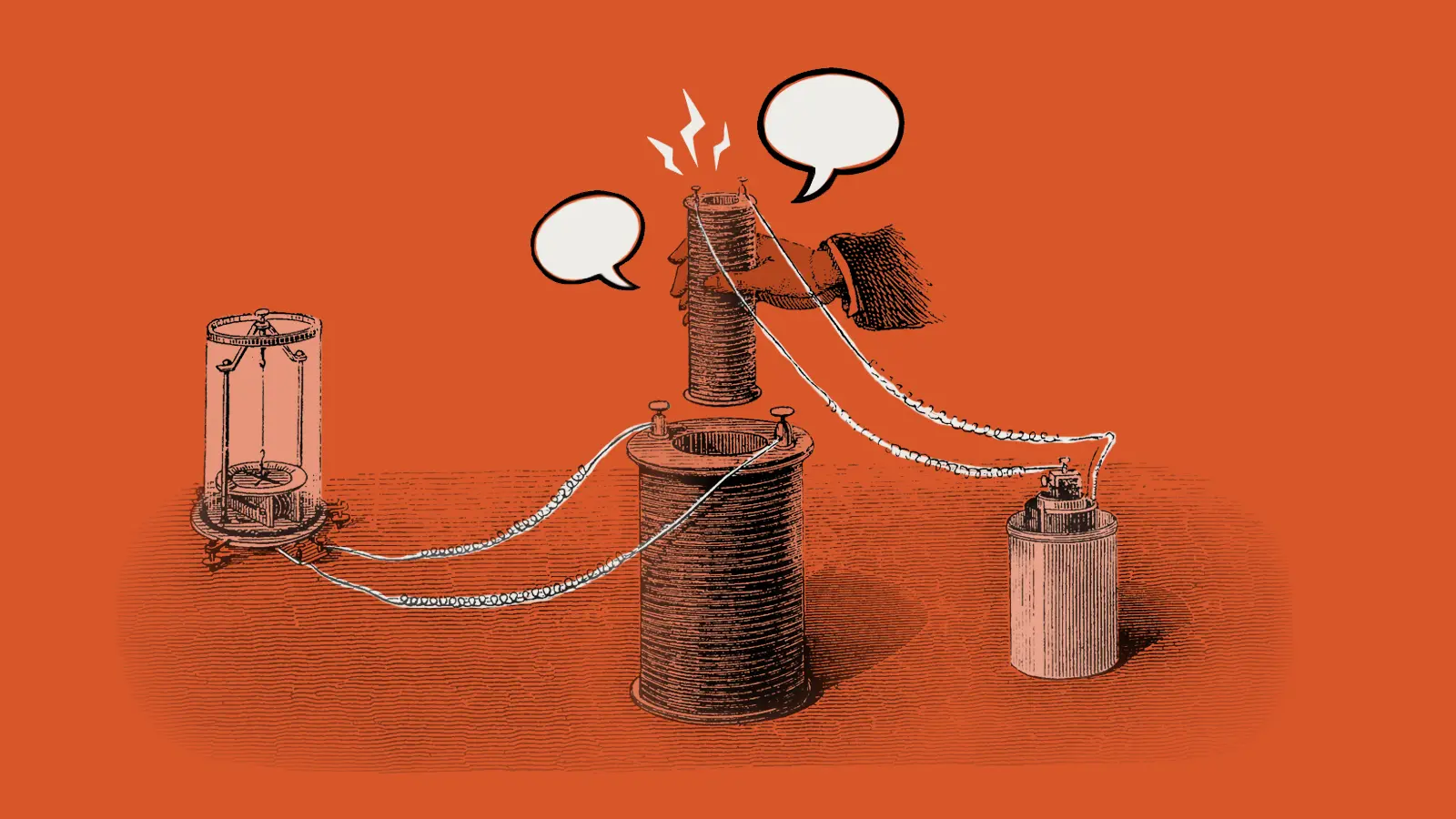
Three things your project manager should be doing for you (but probably isn’t)
-
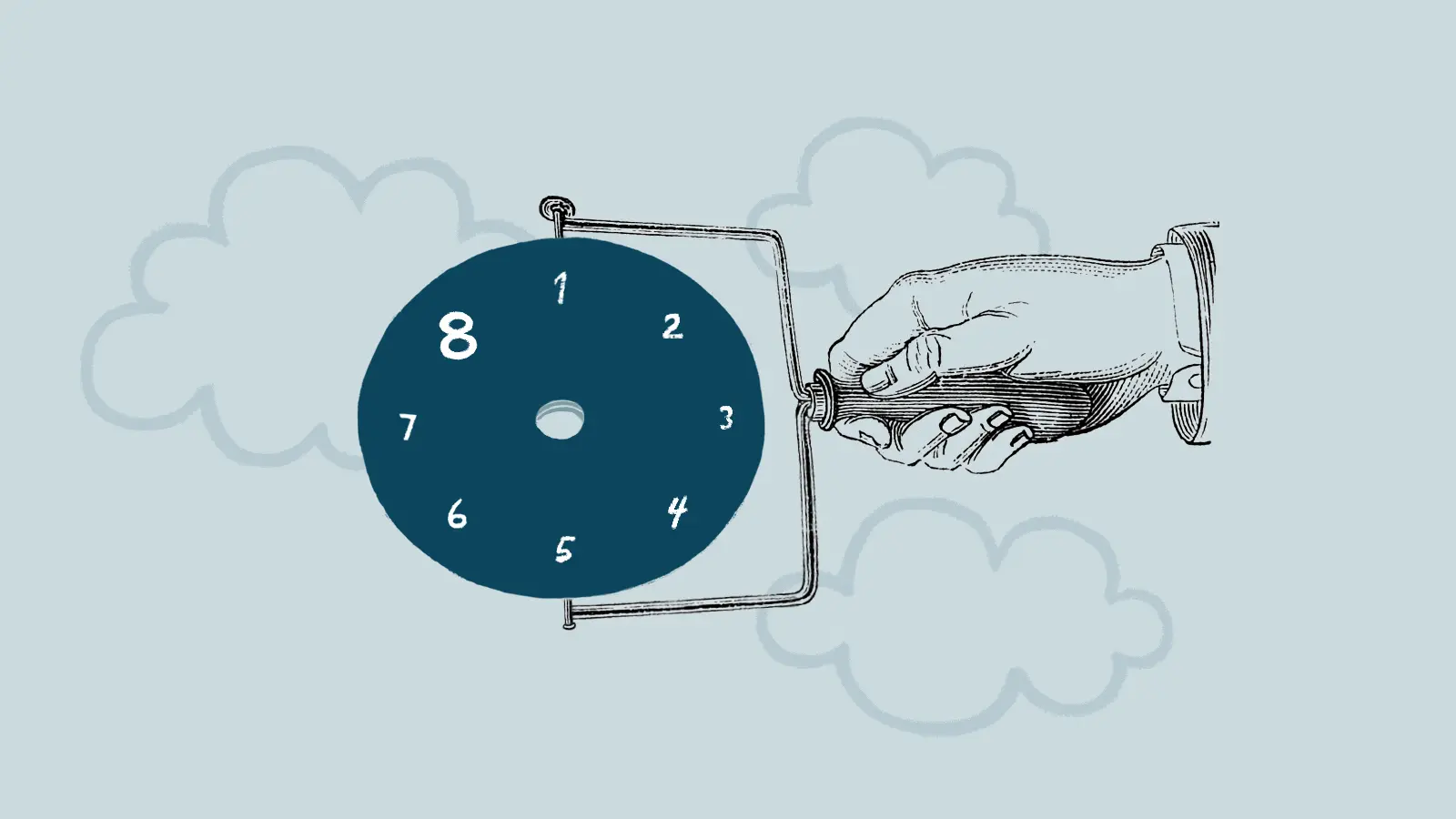
Eight lessons learned from eight years of Good Work

 By Garrett, 18 Dec 2019
By Garrett, 18 Dec 2019
 By Ant, 2 Dec 2024
By Ant, 2 Dec 2024
 By Chris, 1 Apr 2024
By Chris, 1 Apr 2024
 By Katie, 7 Dec 2022
By Katie, 7 Dec 2022